Salesforce Certified MuleSoft Developer (Mule-Dev-201) Exam Practice Test
Refer to the exhibit.
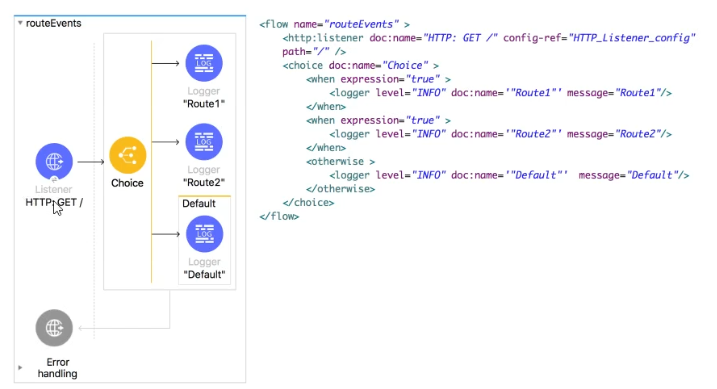
All three of the condition for the Choice router are true. What log messages are written?
Answer : A
Refer to the exhibits. What payload is logged at the end of the main flow?
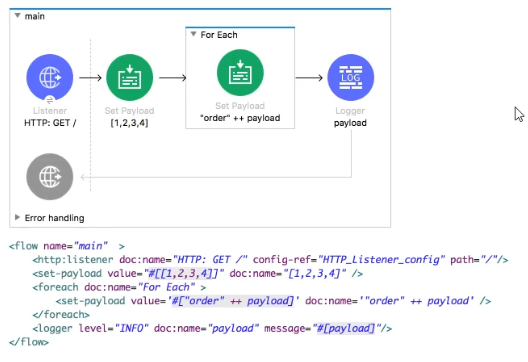
Answer : B
For Each Scope
The For Each scope splits a payload into elements and processes them one by one through the components that you place in the scope. It is similar to afor-each/forloop code block in most programming languages and can process any collection, including lists and arrays. The collection can be any supported content type, such asapplication/json,application/java, orapplication/xml.
General considerations about the For Each scope:
By default, For Each tries to split the payload. If the payload is a simple Java collection, the For Each scope can split it without any configuration. The payload inside the For Each scope is each of the split elements. Attributes within the original message are ignored because they are related to the entire message.
For Each does not modify the current payload. The output payload is the same as the input.
Mule Doc Reference :https://docs.mulesoft.com/mule-runtime/4.3/for-each-scope-concept
How many Mule applications can run on a CloudHub worker?
Answer : A
An API implementation has been deployed to CloudHub and now needs to be governed. IT will not allocate additional vCore for a new Mule application to act as an API proxy.
What is the next step to preseive the current vCore usage, but still allow the Mule application to be managed by API Manager?
Answer : B
Correct answer is Modify the API implementation to use auto-discovery to register with API Manager
API Autodiscovery
Configuring autodiscovery allows a deployed Mule runtime engine (Mule) application to connect with API Manager to download and manage policies and to generate analytics data. Additionally, with autodiscovery, you can configure your Mule applications to act as their own API proxy.
When autodiscovery is correctly configured in your Mule application, you can say that your application's API is tracked by (green dot) or paired to API Manager. You can associate an API in a Mule setup with only one autodiscovery instance at a given time.
MuleSoft Doc Ref : https://docs.mulesoft.com/api-manager/2.x/api-auto-discovery-new-concept
Refer to the exhibits.
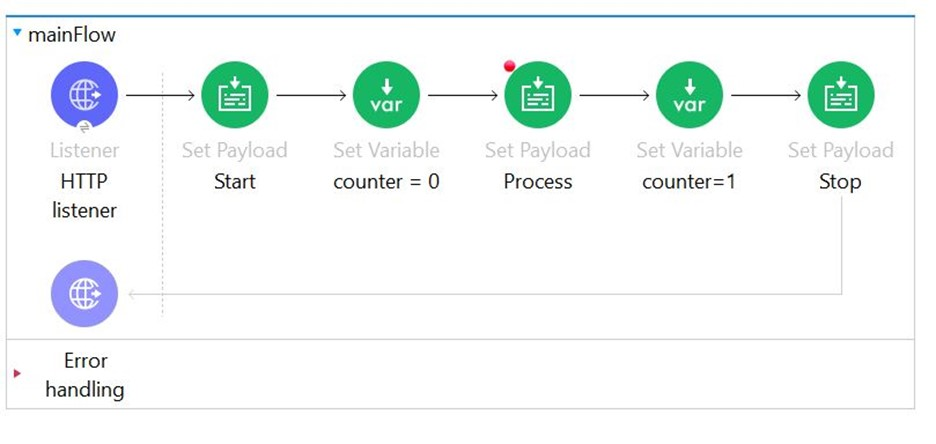
The mule application is debugged in Anypoint Studio and stops at the breakpoint as shown in below exhibit.
What is the value of the payload displayed in the debugger at this breakpoint?
Answer : A
Setting Breakpoints
To set breakpoints, right-click a building block, then select Toggle Breakpoint.
Studio applies a red dot to the building block's icon on the canvas.
When you run your application in Debug mode, Studio stops the flow execution at the breakpoint you have set, allowing you to check the Mule Event content in the Mule Debugger View.
Mule Ref Doc :Setting Breakpoints | MuleSoft Documentation
Refer to the exhibits.
A web client sends a GET request to the HTTP Listener.
What response message is returned to the web client?
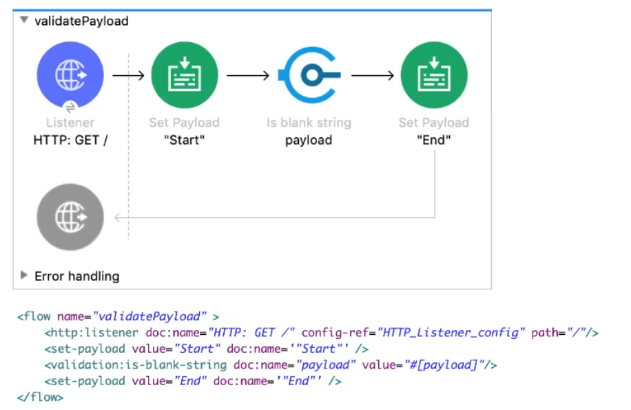
Answer : B
1. Set Payload ''Start''
2. 'Is Balnk String' Creates an Error object with #[error.description] =''String is not blank''
3. Default Error Handler catches and Propagates error
4. 'On Error Propogate' is 'RED IN RED OUT'. It Returns Status Code : 500 & #[error.description]
--------------------------------------------------------------------------------------------------------------------------
Correct answer isString is not blank.Because validation component will throw an error as payload is not blank.
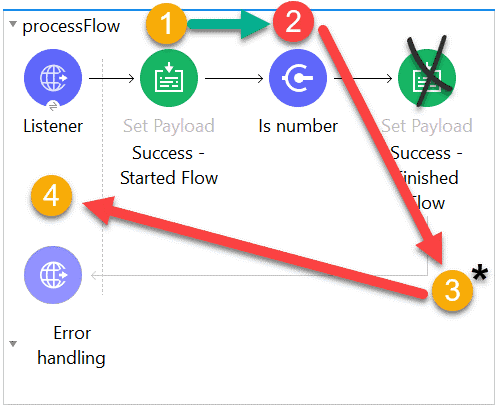
Bottom of Form
Top of Form
What should this endpoint return considering the API is build using standard practices?
http://dev.acme.com/api/patients?year=2021
Answer : B
Correct answer is Patients from year 2021.
The thing to note here is that year is not a query parameter and not the uri parameter. Hence it will filter all the patients and return the ones for whom year is 2021