Salesforce Platform Developer I Exam Practice Test
A developer writes a trigger on the Account object on the before update event that increments a count field. A record triggered flow also increments the count field every time that an Account is created or updated.
What is the value of the count field if an Account is inserted with an initial value of zero, assuming no other automation logic is implemented on the Account?
Answer : C
What should be used to create scratch orgs?
Answer : A
Which three steps allow a custom Scalable Vector Graphic (SVG) to be included in a Lightning web component?
Choose 3 answers
Answer : A, B, C
A developer wants to mark each Account in a List
Which Apex technique should the developer use?
Answer : C
Consider the following code snippet:
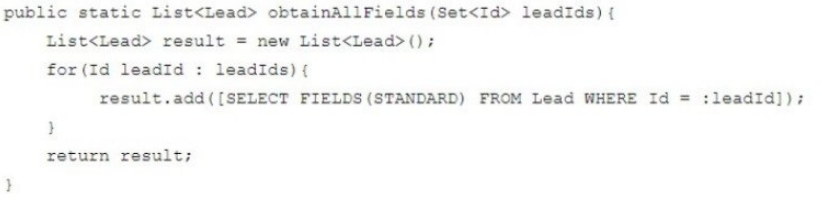
Given the multi-tenant architecture of the Salesforce platform, what is a best practice a developer should implement and ensure successful execution of the method?
Answer : C
A custom Visualforce controller calls the ApexPages.addMessage() method, but no messages are rendering on the page.
Which component should be added to the Visualforce page to display the message?
Answer : B
A credit card company needs to implement the functionality for a service agent to process damaged or stolen credit cards. When the customers call in, the service
agent must gather many pieces of information. A developer is tasked to implement this functionality.
What should the developer use to satisfy this requirement in the most efficient manner?
Answer : A