Salesforce DEX-450 Build Applications Programmatically on the Salesforce Platform Exam Practice Test
Which action causes a before trigger to fire by default for Accounts?
Answer : C
Management asked for opportunities to be automatically created for accounts with annual revenue greater than $1, 000,000. A developer created the following trigger on the Account object to satisfy this requirement.
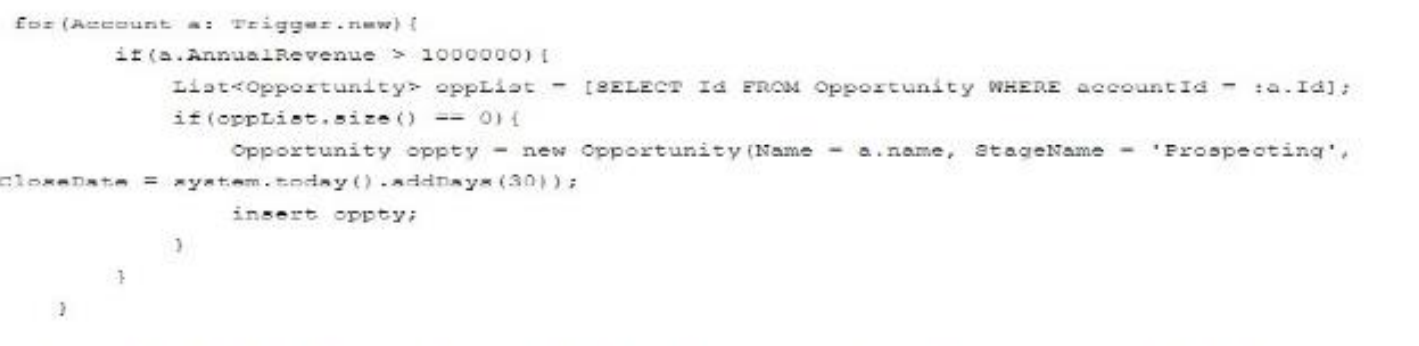
Users are able to update the account records via the UI and can see an opportunity created for high annual revenue accounts. However, when the administrator tries to upload a list of 179 accounts using Data Loader, it fails with system, Exception errors.
Which two actions should the developer take to fix the code segment shown above?
Choose 2. answers
Answer : A, C
What is a benefit of developing applications
Answer : B
Universal Containers (UC) is developing a process for their sales teams that requires all sales reps to go through a set of scripted steps with each new customer they create.
In the first step of collecting information, UC's ERP system must be checked via a REST endpoint to see if the customer exists. If the customer exists, the data must be presented to the sales rep in Salesforce.
Which two should a developer implement to satisfy the requirements?
Choose 2 answers
Answer : A, B
Which three code lines are required to create a Lightning component on a Visualforce page?
Choose 2 answers
Answer : A, B, C
A custom Visualforce controller calls the ApexPages.addMessage() method, but no messages are rendering on the page.
Which component should be added to the Visualforce page to display the message?
Answer : B
A credit card company needs to implement the functionality for a service agent to process damaged or stolen credit cards. When the customers call in, the service
agent must gather many pieces of information. A developer is tasked to implement this functionality.
What should the developer use to satisfy this requirement in the most efficient manner?
Answer : A