Salesforce Prepare for your Platform Developer I Certification CRT-450 Exam Practice Test
The following Apex method is part of the ContactService class that is called from a trigger:
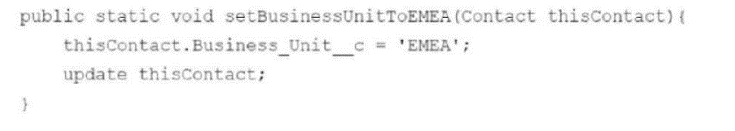
How should the developer modify the code to ensure best practices are met?
A)

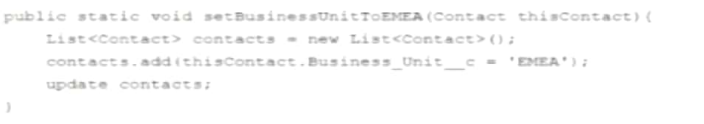
C)

D)
Answer : A
A developer is alerted to an issue with a custom Apex trigger that is causing records to be duplicated.
What is the most appropriate debugging approach to troubleshoot the issue?
Answer : B
A developer is implementing an Apex class for a financial system. Within the class, the variables 'creditAmount' and 'debitAmount' should not be able to change once a value is assigned.
In which two ways can the developer declare the variables to ensure their value can only be assigned one time?
Choose 2 answers
Answer : B, C
Which three Salesforce resources can be accessed from a Lightning web component?
Choose 3 answers
Answer : A, C, E
A developer created a new after insert trigger on the Lead object that creates Task records for each Lead.
After deploying to production, an existing outside integration that inserts Lead records in batches to Salesforce is occasionally reporting total batch failures being caused by the Task insert statement. This causes the integration process in the outside system to stop, requiring a manual restart.
Which change should the developer make to allow the integration to continue when some records in a batch cause failures due to the Task
insert statement, so that manual restarts are not needed?
Answer : A
Which statement generates a list of Leads and Contacts that have a field with the phrase 'ACME'?
A)
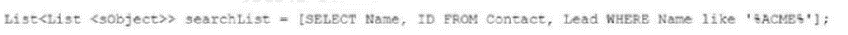
B)

C)

D)

Answer : B
Correct Syntax for SOSL Query:
Option B uses SOSL (Salesforce Object Search Language) to find records where the phrase 'ACME' appears in any field across multiple objects (Contact and Lead).
Syntax used in Option B:
List<List<SObject>> searchList = [FIND 'ACME' IN ALL FIELDS RETURNING Contact, Lead];
This query retrieves a list of SObject lists, where each inner list contains the results for a specific object (e.g., Contact or Lead).
Why not the other options?
A . Option A:
This uses SOQL (Salesforce Object Query Language), not SOSL. SOQL cannot search across multiple objects or fields. The syntax provided is invalid because SOQL doesn't support 'multi-object WHERE conditions.'
C . Option C:
The Map<SObject> syntax is incorrect for SOSL queries. SOSL queries return a List<List<SObject>>, not a Map<SObject>.
D . Option D:
The syntax List<SObject> for SOSL is incorrect. SOSL must return List<List<SObject>> since the results are grouped by object types.
Universal Containers (UC) processes orders in Salesforce in a custom object, Order__c. They also allow sales reps to upload CSV files with thousands of orders at a time.
A developer is tasked with integrating orders placed in Salesforce with UC's enterprise resource planning (ERP) system.
After the status for an Order__c is first set to 'Placed', the order information must be sent to a REST endpoint in the ERP system that can
process one order at a time.
What should the developer implement to accomplish this?
Answer : A