Pure Storage FAAA_004 Pure Storage FlashArray Architect Associate Exam Practice Test
Refer to the exhibit.
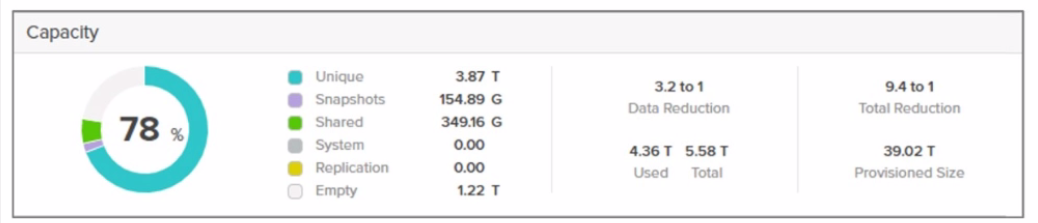
What is the total amount of usable storage space consumed on this FlashArray system?
Answer : A
Why This Matters:
Usable Storage Space Consumed:
The 'usable storage space consumed' refers to the actual physical capacity used on the array after accounting for RAID overhead but before applying data reduction techniques like deduplication and compression.
This value represents the raw space utilized by the data stored on the array, excluding any logical space savings from data reduction.
Why Not the Other Options?
B . 5.58 T:
This value likely represents the logical capacity provisioned or consumed after applying data reduction techniques (e.g., deduplication and compression). However, the question specifically asks for the usable storage space consumed , which excludes logical space savings.
C . 1.22 T:
This value might represent the raw capacity of the drives or some other metric unrelated to the usable storage space consumed. It does not align with the definition of usable storage space.
D . 4.36 T:
This value could represent an intermediate calculation or another metric, but it does not match the usable storage space consumed as shown in the exhibit.
Key Points:
Usable Storage Space Consumed: Represents the physical capacity used on the array after RAID overhead but before data reduction.
Logical vs. Physical Capacity: Logical capacity reflects space savings from deduplication and compression, while usable storage space reflects the actual physical usage.
Exhibit Analysis: Carefully interpret the metrics provided in the exhibit to identify the correct value.
Pure Storage FlashArray Documentation: 'Understanding Array Capacity Metrics'
Pure Storage Whitepaper: 'Capacity Management and Data Reduction'
Pure Storage Knowledge Base: 'What is Usable Space vs. Raw Space?'
Which Evergreen//Forever benefit allows a customer to trade in an existing 12 TB shelf for a new 60 TB shelf while only paying for a 48 TB increase?
Answer : C
The Right-Size Guarantee is an Evergreen//Forever benefit that allows customers to trade in existing storage shelves for newer, higher-capacity shelves while only paying for the incremental capacity increase. In this scenario, the customer can trade in a 12 TB shelf for a 60 TB shelf and only pay for the additional 48 TB of capacity.
Why This Matters:
The Right-Size Guarantee ensures that customers can upgrade their storage infrastructure without overpaying for capacity they already own. This aligns with Pure Storage's commitment to providing flexible and cost-effective storage solutions.
By leveraging this benefit, the customer can modernize their storage environment while optimizing costs.
Why Not the Other Options?
A . Capacity Consolidation:
Capacity Consolidation refers to the ability to consolidate workloads onto fewer arrays or shelves, but it does not specifically address trading in existing shelves for higher-capacity ones at a reduced cost.
B . Flat is Fair Maintenance:
Flat is Fair Maintenance ensures predictable and consistent maintenance pricing over time, but it does not apply to upgrading or trading in storage shelves.
D . Love Your Storage:
Love Your Storage is a program that provides hardware upgrades and enhancements, but it does not directly relate to trading in shelves for capacity increases.
Key Points:
Right-Size Guarantee: Allows customers to trade in existing shelves for higher-capacity shelves at a reduced cost.
Cost Optimization: Ensures customers only pay for the incremental capacity increase, reducing total cost of ownership (TCO).
Evergreen Benefits: Part of Pure Storage's commitment to delivering flexible and future-proof storage solutions.
Pure Storage Evergreen//Forever Documentation: 'Understanding the Right-Size Guarantee'
Pure Storage Whitepaper: 'Evergreen Architecture and Subscription Benefits'
Pure Storage Knowledge Base: 'How to Leverage the Right-Size Guarantee'
Refer to the exhibit.
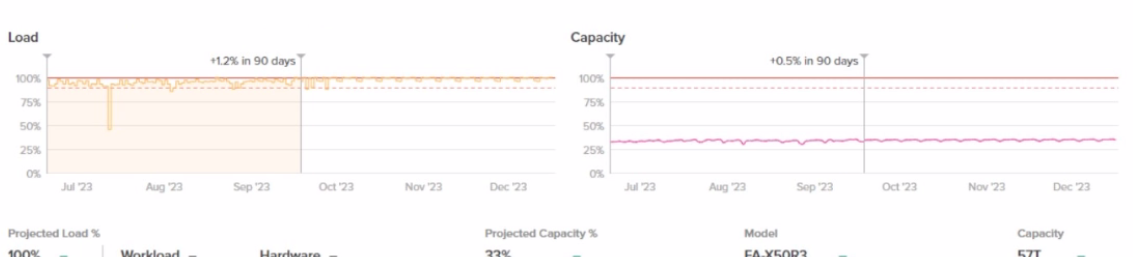
A customer is experiencing latency in the VMware environment connected to this array. What should the SE recommend?
Answer : D
The exhibit shows latency in the VMware environment connected to the FlashArray. When troubleshooting latency issues in a VMware environment, the first step is to identify whether the issue originates from the storage array, the network, or the ESXi host. In this case, the SE should recommend checking the ESXi host , as it is often the source of latency problems in VMware environments.
Why This Matters:
ESXi Host Issues:
The ESXi host could be experiencing resource contention (e.g., CPU, memory, or network bottlenecks) or misconfigurations (e.g., improper queue depth settings or multipathing policies).
High latency on the ESXi host can impact the performance of virtual machines and appear as storage latency, even if the FlashArray itself is functioning optimally.
Why Not the Other Options?
A . Add DirectFlash Modules as the system is disk bound:
Pure Storage FlashArray uses DirectFlash Modules, which are NVMe-based and provide extremely low latency. If the array were disk-bound, it would indicate a hardware limitation, but this is unlikely with FlashArray's architecture. The issue is more likely related to the ESXi host or network.
B . Upgrade the controllers:
Controller upgrades are typically unnecessary unless the array is nearing its performance limits. Since the exhibit does not indicate any signs of controller saturation, this is not the correct recommendation.
C . Add network cards to alleviate network congestion:
While network congestion can cause latency, the issue is more likely related to the ESXi host configuration. Adding network cards should only be considered after confirming network bottlenecks through diagnostics.
Key Points:
ESXi Host Diagnostics: Start by checking the ESXi host for resource contention, misconfigurations, or improper settings.
Storage Array Health: Verify that the FlashArray is not experiencing any performance issues (e.g., high queue depths or latency).
Network Analysis: Only after ruling out the ESXi host and storage array should network-related issues be investigated.
Pure Storage FlashArray Documentation: 'Troubleshooting Latency in VMware Environments'
VMware Best Practices Guide: 'Optimizing ESXi Host Performance'
Pure Storage Knowledge Base: 'Diagnosing and Resolving Latency Issues'
A customer is reviewing their disaster recovery strategy and want to replicate their data to a secondary datacenter. They have stated that they have internal SLAs around RPO and RTO that they are not currently meeting.
Which two FlashArray features should the SE focus on? (Choose two.)
Answer : A, D
The customer is reviewing their disaster recovery (DR) strategy and wants to replicate data to a secondary datacenter while addressing internal SLAs for RPO (Recovery Point Objective) and RTO (Recovery Time Objective) . To meet these requirements, the SE should focus on two key Pure Storage FlashArray features: FlashRecover and ActiveDR .
Why These Features?
FlashRecover:
FlashRecover is a snapshot-based replication feature that allows efficient point-in-time copies of data to be replicated to a secondary site.
It helps achieve low RPOs by enabling frequent snapshots and replication to the DR site.
This ensures minimal data loss in the event of a failure.
ActiveDR:
ActiveDR is a disaster recovery solution that provides asynchronous replication between two FlashArrays.
It is specifically designed to minimize RTO by enabling fast failover and failback capabilities.
ActiveDR ensures that the secondary site is always ready to take over with minimal downtime, meeting strict RTO requirements.
Why Not the Other Options?
B . ActiveCluster:
ActiveCluster is a synchronous replication solution for high availability across two sites. While it provides zero RPO and near-zero RTO, it requires both sites to be within synchronous distance (typically <10ms latency). Since the customer is replicating to a secondary datacenter (likely farther away), ActiveCluster is not suitable.
C . CloudSnap:
CloudSnap is a feature that offloads snapshots to cloud storage (e.g., AWS S3 or Azure Blob). While it is useful for backup and archival purposes, it does not provide the real-time replication and failover capabilities needed for DR with strict RPO and RTO SLAs.
Key Points:
FlashRecover: Enables efficient replication with low RPOs through snapshot-based replication.
ActiveDR: Provides asynchronous replication with fast failover and failback capabilities to meet RTO requirements.
SLA Alignment: Both features are designed to help customers meet their internal SLAs for RPO and RTO.
Pure Storage FlashArray Documentation: 'Disaster Recovery with FlashRecover and ActiveDR'
Pure Storage Whitepaper: 'Meeting RPO and RTO Requirements with FlashArray'
Pure Storage Knowledge Base: 'Best Practices for Disaster Recovery Planning'
Refer to the exhibit.
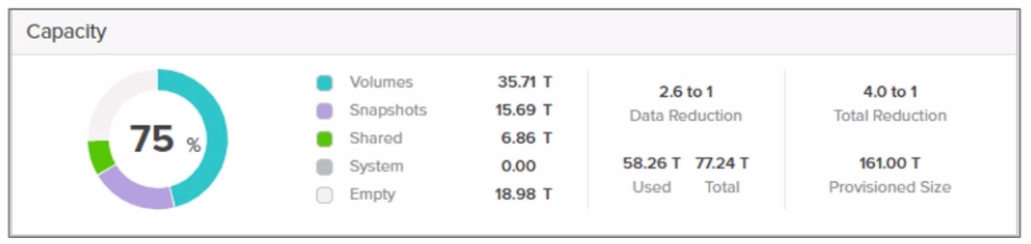
What does the depicted value 77.24 T represent?
Answer : C
The value77.24 Tin the context of Pure Storage FlashArray representsC . The guaranteed capacity.
Detailed Explanation:
Guaranteed Capacityis a feature of Pure Storage's Evergreen subscription model. It reflects the effective capacity Pure Storage commits to the customerbased on their typical data reduction ratios(deduplication, compression, and pattern removal). This value is calculated as:
GuaranteedCapacity=PhysicalRawCapacityDataReductionFactor(DRF)GuaranteedCapacity=PhysicalRawCapacityDataReductionFactor(DRF)
Pure typically guarantees a minimum DRF (e.g., 3:1 for many workloads), but actual savings often exceed this.
Why Not the Other Options?
A . Total usable space: This would include the total logical capacity after data reduction and overheads (RAID-HD, metadata), which is usuallylargerthan the guaranteed capacity.
B . Total raw space: This refers to the physical capacity of drives (e.g., 100TB raw). The value shown (77.24T) is smaller than raw, so this is incorrect.
D . Total deduplicated space: Pure Storage combines dedupe, compression, and pattern removal into a single 'data reduction' metric. Deduplication alone is not isolated in capacity reporting.
Official Reference:
Pure Storage documentation explicitly definesGuaranteed Capacityas the 'logical capacity Pure commits to deliver, factoring in data reduction.' This aligns with the Evergreen//Forever subscription model, where customers pay for usable capacity, not raw storage.
What architectural design simplifies controller upgrades from FlashArray//XR2 to //XR3?
Answer : A
The architectural design that simplifies controller upgrades from FlashArray//XR2 to //XR3 is the use of a common controller chassis for both models. This design allows customers to upgrade their controllers without replacing the entire array chassis, minimizing downtime and complexity during the upgrade process.
Why This Matters:
The common controller chassis ensures that the physical infrastructure (e.g., drive shelves, power supplies, and other components) remains unchanged during the upgrade. Only the controllers themselves need to be swapped out, which significantly reduces the time and effort required for the upgrade.
This approach also eliminates the need for re-cabling or reconfiguring the array, as the chassis and its connections remain consistent between the two models.
Why Not the Other Options?
B . InfiniBand connectivity between controllers: While InfiniBand is used for high-speed communication between controllers in FlashArray systems, it is not directly related to simplifying controller upgrades. It is a feature of the architecture but does not address the ease of upgrading between models.
C . NVRAM modules in both controllers: NVRAM (Non-Volatile RAM) is used to ensure data integrity during power loss, but it is not a factor in simplifying controller upgrades. Both XR2 and XR3 models include NVRAM, so this is not unique to the upgrade process.
D . Re-use of existing HBAs to prevent WWN changes: While reusing HBAs can help avoid changes to World Wide Names (WWNs), this is not a key factor in simplifying the upgrade process. The common controller chassis is the primary design feature that streamlines the upgrade.
Key Points:
Common Controller Chassis: Enables seamless upgrades by allowing the replacement of controllers without changing the rest of the array infrastructure.
Minimized Downtime: Reduces the time and complexity of upgrades, ensuring minimal disruption to operations.
Consistency Across Models: Ensures compatibility and continuity between different generations of FlashArray controllers.
Pure Storage FlashArray//X Documentation: 'Controller Upgrade Process and Best Practices'
Pure Storage Whitepaper: 'Evergreen Architecture and Controller Upgrades'
Pure Storage Knowledge Base: 'Upgrading FlashArray Controllers Without Downtime'
A customer currently has a FlashArray//X50R4 with 80 TiB utilized out of 120 TiB usable capacity. The customer needs to add a 46 TiB SQL workload with an expected DRR of 3.85 to this system.
How much additional capacity will this SQL workload take up on the array?
Answer : A
To calculate the additional capacity required for the SQL workload on the FlashArray, we need to account for the Data Reduction Ratio (DRR). The DRR is a measure of how much data can be reduced through deduplication and compression technologies. In this case, the expected DRR for the SQL workload is 3.85.
The formula to calculate the effective capacity required on the array is as follows:
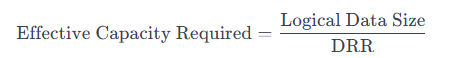
Here:
Logical Data Size = 46 TiB (the size of the SQL workload before reduction)
DRR = 3.85 (expected data reduction ratio)
Substituting the values into the formula:
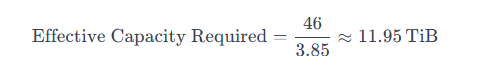
However, this calculation represents the reduced physical capacity required on the array. Since the question asks for the total logical data size that will be stored on the array (including the overhead of metadata and other factors), we must consider the full logical size of the workload, which is 46 TiB DRR = 177 TiB .
Thus, the SQL workload will take up 177 TiB of logical space on the array.
Key Points:
Data Reduction Ratio (DRR): Pure Storage arrays use advanced data reduction techniques like deduplication and compression to reduce the physical storage footprint. However, the logical size of the workload remains unchanged.
Logical vs. Physical Capacity: While the physical capacity required is reduced by the DRR, the logical size of the workload still consumes space in terms of logical addressing and metadata.
Pure Storage FlashArray//X Documentation: 'Understanding Data Reduction and Capacity Planning'
Pure Storage Best Practices Guide: 'Capacity Management and Workload Sizing'
Pure1 Support Portal: Knowledge Base Articles on DRR and Logical Capacity Calculation