Nutanix Certified Professional - Multicloud Infrastructure v6.10 NCP-MCI Exam Practice Test
An administrator needs to create a single chart showing multiple storage bandwidth metrics a VM is consuming.
Which type of chart should the administrator create?
Answer : B
Entity Charts in Nutanix Prism Central allow multiple metrics from a single entity (e.g., VM, storage container) to be displayed on a single graph.
Option B (Entity Chart) is correct:
This allows the administrator to track multiple performance metrics (e.g., read/write bandwidth, IOPS) for a specific VM.
Option A (Metric Chart) is incorrect:
Metric Charts track a single metric across multiple entities, which does not meet the requirement of displaying multiple metrics for a single VM.
Option C (Hypervisor Performance Chart) is incorrect:
Hypervisor Performance Charts track host-level metrics, not VM-specific bandwidth metrics.
Option D (VM Summary Chart) is incorrect:
VM Summary Charts only provide an overview and do not support custom multi-metric tracking.
Nutanix Prism Central Guide Entity vs. Metric Charts for Performance Analysis
Nutanix KB Creating Custom Charts in Prism Central
An administrator is configuring a replication schedule on multiple remote locations deployed using a single-node cluster. The goal is to achieve the lowest possible RPO (Recovery Point Objective).
How should the administrator configure the replication schedule?
Answer : C
Nutanix NearSync replication provides the lowest RPO (as low as 1 minute) and is the best option for minimizing data loss in DR scenarios.
Option D (Configure a schedule for 1 minute up to 15 minutes) is correct:
NearSync allows an RPO as low as 1 minute, providing near-continuous data protection.
This is ideal for mission-critical applications where minimal data loss is required.
Option A (Configure NearSync) is incorrect:
While NearSync is the best choice, just enabling it is not enough---the schedule must be set to 1-15 minutes.
Option B (16 to 59 minutes) is incorrect:
NearSync operates within a 1-15 minute range. If set above 15 minutes, it defaults to Async replication.
Option C (Async replication) is incorrect:
Async replication typically has an RPO of 1 hour or more, which does not meet the lowest RPO requirement.
Nutanix Protection Policies Guide NearSync vs. Async Replication
Nutanix Bible RPO and RTO in Disaster Recovery
Nutanix KB Configuring NearSync Replication for Single-Node Clusters
An administrator is configuring a protection domain for business critical applications, including SQL, Oracle, and Exchange. The administrator needs to evaluate the requirements and limitations for application-consistent snapshots.
What action should the administrator take while configuring application-consistent snapshots?
Answer : A
A Disaster Recovery administrator has setup a Protection Policy for 50 workloads - all configured in a similar fashion in terms of OS, storage, network, and performance. The RPO is 60 minutes with a specified retention of 10 copies local, 5 copies remote, and crash consistency.
After configuring the Protection Policy and activating it, the administrator has noticed that recovery points are not showing up in DR. Yet, everything within the Protection Policy looks correct and recovery points are showing up on production side.
What is the most likely issue?
Answer : D
An administrator has been asked to calculate baseline Capacity Runway on a newly registered AHV cluster.
The cluster has been running for 16 days, but no runway projections are displayed.
Why are no Capacity Runway projections being displayed?
Answer : A
Nutanix Prism Central requires at least 21 days of usage data to generate accurate Capacity Runway projections.
Option B (21 days) is correct:
Until 21 days of data is collected, no runway analysis is available.
Option A (30 days) is incorrect:
30 days is recommended for long-term accuracy, but not required for initial projections.
Option C (3 months) and Option D (6 months) are incorrect:
Extended data collection helps trend accuracy, but runway calculations begin after 21 days.
Nutanix Prism Central Guide Understanding Capacity Runway Calculations
Nutanix KB Why No Capacity Runway Data is Displayed for New Clusters
Refer to Exhibit:
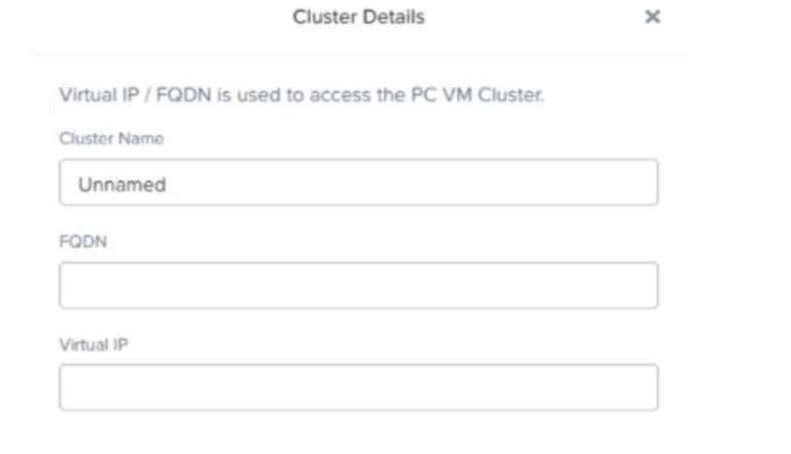
In a scale-out Prism Central deployment, what additional functionality does configuring an FQDN instead of a Virtual IP provide?
Answer : A
When using FQDN instead of a Virtual IP in a scale-out Prism Central deployment, Nutanix enables load balancing across multiple Prism Central instances.
Option A (Load balancing) is correct because it ensures that requests are distributed among multiple Prism Central nodes, improving performance and redundancy.
Option B (Resiliency) is incorrect because resiliency is achieved through HA and replication, not through FQDN configuration.
Option C (Segmentation) is incorrect because network segmentation is handled at the VLAN or security policy level.
Option D (SSL Certificate) is incorrect because SSL certificates can be applied regardless of whether FQDN or Virtual IP is used.
Nutanix Prism Central Deployment Guide
Nutanix Best Practices for Scale-Out Prism Central
Nutanix Support KB: Configuring FQDN for Prism Central
What happens when a VM is associated with multiple VM-Host affinity policies?
Answer : A