Microsoft DP-420 Designing and Implementing Cloud-Native Applications Using Microsoft Azure Cosmos DB Exam Practice Test
You have a container in an Azure Cosmos DB for NoSQL account that stores data about orders.
The following is a sample of an order document.
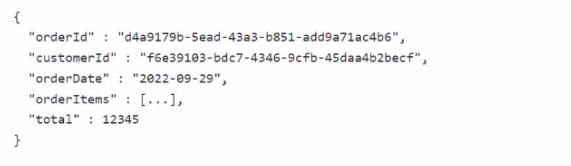
Documents are up to 2 KB.
You plan to receive one million orders daily.
Customers will frequently view their past order history.
You are the evaluating whether to use order-Date as the partition key.
What are two effects of using order-Date as the partition key? Each correct answer presents a complete solution.
NOTE: Each correct selection is worth one point.
Answer : C, D
You have a database named db1in an Azure Cosmos DB for NoSQL account named account 1.
You need to write JSON data to db1 by using Azure Stream Analytics. The solution must minimize costs.
Which should you do before you can use db1 as an output of Stream Analytics?
Answer : A
You have an Azure Cosmos DB for NoSQL account.
You need to create an Azure Monitor query that lists recent modifications to the regional failover policy.
Which Azure Monitor table should you query?
Answer : D
You have a container in an Azure Cosmos DB for NoSQL account that stores data about orders. The following is a sample of an order document.
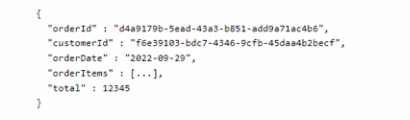
Documents are up to 2 KB.
You plan to receive one million orders daily.
Customers will frequently view then past order history.
You are the evaluating whether to use orderDate as the partition key.
What are two effects of using orderDate as the partition key? Each correct answer presents a complete solution.
NOTE: Each correct selection is worth one point.
Answer : B, D
You have a container m an Azure Cosmos DB for NoSQL account. The container stores data about families. Data about parents, children, and pets are stored as separate documents.
Each document contains the address of each family. Members of the same family share the same partition key named family Id
You need to update the address for each member of the same family that share the same address. The solution must meet the following requirements:
* Be atomic consistent isolated, and durable (ACID).
* Provide the lowest latency.
What should you do?
Answer : A
You have a database in an Azure Cosmos DB Core (SQL) API account. The database is backed up every two hours.
You need to implement a solution that supports point-in-time restore.
What should you do first?
Answer : A
You have an Azure Cosmos DB Core (SQL) API account.
You configure the diagnostic settings to send all log information to a Log Analytics workspace.
You need to identify when the provisioned request units per second (RU/s) for resources within the account were modified.
You write the following query.
AzureDiagnostics
| where Category == "ControlPlaneRequests"
What should you include in the query?
Answer : A
The following are the operation names in diagnostic logs for different operations:
RegionAddStart, RegionAddComplete
RegionRemoveStart, RegionRemoveComplete
AccountDeleteStart, AccountDeleteComplete
RegionFailoverStart, RegionFailoverComplete
AccountCreateStart, AccountCreateComplete
*AccountUpdateStart*, AccountUpdateComplete
VirtualNetworkDeleteStart, VirtualNetworkDeleteComplete
DiagnosticLogUpdateStart, DiagnosticLogUpdateComplete