Microsoft Designing and Implementing Microsoft Azure Networking Solutions AZ-700 Exam Practice Test
You need to provide connectivity to storage1. The solution must meet the PaaS networking requirements and the business requirements.
What should you include in the solution?
Answer : A
https://docs.microsoft.com/en-us/azure/virtual-network/virtual-network-service-endpoints-overview
You have an Azure subscription that contains an Azure Front Door Premium profile named AFD1 and an Azure Web Application Firewall (WAF) policy named WAF1. AFD1 is associated with WAF1.
You need to configure a rate limit for incoming requests to AFD1.
Solution: You add a rule to the rule set of AFD1.
Does this meet the goal?
Answer : A
SIMULATION
Task 5
You need to archive all the metrics of VNET1 to an existing storage account.
Answer : A
To archive all the metrics of VNET1 to an existing storage account, you can use Azure Monitor's diagnostic settings. Here's how you can do it:
Step-by-Step Solution
Step 1: Navigate to VNET1 in the Azure Portal
Open the Azure Portal.
Search for ''Virtual networks''and selectVNET1from the list.
Step 2: Configure Diagnostic Settings
In the VNET1 blade, select''Diagnostic settings''under the ''Monitoring'' section.
Click on ''Add diagnostic setting''.
Step 3: Set Up the Diagnostic Setting
Enter a namefor the diagnostic setting (e.g.,VNET1-Metrics-Archive).
Select the metricsyou want to archive. You can choose from various metrics likeTotalBytesReceived,TotalBytesSent, etc.
Under ''Destination details'', select''Archive to a storage account''.
Choose the existing storage accountwhere you want to archive the metrics.
Configure the retention periodif needed.
Step 4: Save the Configuration
Review your settingsto ensure everything is correct.
Click on ''Save''to apply the diagnostic setting.
Explanation
Diagnostic Settings: These allow you to collect and route metrics and logs from your Azure resources to various destinations, including storage accounts, Log Analytics workspaces, and Event Hubs.
Metrics: Metrics provide numerical data about the performance and health of your resources. Archiving these metrics helps in long-term analysis and compliance.
Storage Account: Using an existing storage account ensures that the metrics are stored securely and can be accessed for future analysis.
By following these steps, you can ensure that all the metrics of VNET1 are archived to your existing storage account, enabling you to monitor and analyze the performance and health of your virtual network over time.
You have the Azure virtual networks shown in the following table.
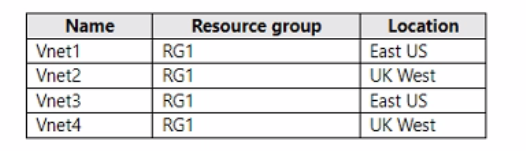
You have the Azure resources shown in the following table.
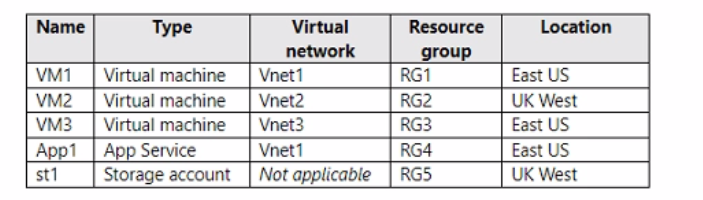
You need to check latency between the resources by using connection monitors in Azure Network Watcher.
What is the minimum number of connection monitors that you must create?
Answer : C
You have an Azure subscription that contains an ExpressRoute Standard gateway named GW1.
You need to upgrade GW1 to support ExpressRoute FastPath. The solution must minimize downtime.
Which SKU should you use?
Answer : D
You need to configure a security rule for APPGW1-NSG1. The solution must support the planned changes. Which service tag should you use?
Answer : C
Note: This question is part of a series of questions that present the same scenario. Each question in the series contains a unique solution that might meet the stated goals. Some question sets might have more than one correct solution, while others might not have a correct solution.
After you answer a question in this section, you will NOT be able to return to it as a result, these questions will not appear in the review screen.
You have an Azure subscription that contains an Azure Front Door Premium profile named AFD1 and an Azure Web Application Firewall (WAF) policy named WAF1. AFD1 is associated with WAF1.
You need to configure a rate limit for incoming requests to AFD1.
Solution: You modify the policy settings of WAF1.
Does this meet the goal?
Answer : B