Microsoft AZ-140 Configuring and Operating Microsoft Azure Virtual Desktop Exam Practice Test
You have a Microsoft Entra tenant named contoso.com and an Azure Virtual Desktop deployment. You have a RemoteApp app group named RemoteAppV
You have a partner company named Fabrikam, Inc. that has 200 users. The users require access to RemoteApp!. You need to identify which type of pricing is associated with providing RemoteAppI access to the Fabrikam users. What should you identify?
Answer : D
You have an Azure subscription named Sub1 that contains a virtual network named VNet1.
Sub1 has an Azure Virtual Desktop deployment that contains a host pool named Pool1. Pool! contains 10 session hosts that are connected to VNet1.
You need to add a private endpoint connection to Pool1.
What should you do first?
Answer : B
You have an Azure subscription named Sub1 that contains an Azure Virtual Desktop deployment and the resources shown in the following table.
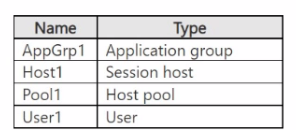
You need to enable Azure Virtual Desktop peruser access pricing for User1. At which level should you enable peruser access pricing?
Answer : A
You have an Azure subscription.
You create an Azure Resource Manager (ARM) template named AVDjson that defines an Azure Virtual Desktop deployment. You need to use PowerShell to provision the deployment by using AVDjson. Which PowerShell cmdlet should you use?
Answer : D
You have an Azure Virtual Desktop host pool named Pooll. All the session hosts in Pooll are assigned private IP addresses only.
You need to ensure that administrators can connect remotely to the session hosts. The solution must ensure that the administrators can connect to the session hosts by using Azure Command-Line Interface (CLI) and the Remote Desktop client for Windows.
What should you include in the solution?
Answer : D
You have an Azure Virtual Desktop deployment that contains a host pool. The pool has the following settings:
* Resource group: RG1
* Host pool name: Pool1
* Location: East US
* Host pool type: Pooled
The deployment contains the workspaces shown in the following table.
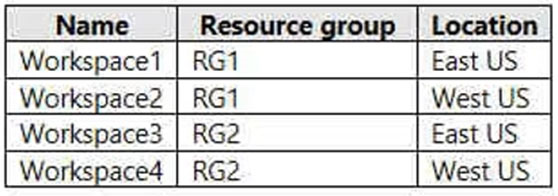
For Pool1, you plan to create a RemoteApp application group named AppGroup1.
In which workspaces can you register AppGroup1?
Answer : B
You have an Azure Virtual Desktop deployment that contains the host pools shown in the following table.
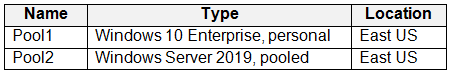
You need to create a disaster recovery environment in the West US region. The solution must minimize costs and administrative effort.
What should you do?
Answer : B