Microsoft 70-410 Installing and Configuring Windows Server Exam Practice Test
Your network contains a production Active Directory forest named contoso.com and a test Active Directory forest named contoso.test. A trust relationship does not exist between the forests.
In the contoso.test domain, you create a backup of a Group Policy object (GPO) named GPO1.
You transfer the backup of GPO1 to a domain controller in the contoso.com domain.
You need to create a GPO in contoso.com based on the settings of GPO1.You must achieve this goal by using the minimum amount of Administrative effort.
What should you do?
You have a server named Server1 that runs Windows Server 2012 R2.
You need to create a virtual hard disk (VHD) named Disk1.vhdx on Server1.
Which two tools can you use to achieve the goal? Each correct answer presents a complete solution.
NOTE: Each correct selection is worth one point.
Answer : D
You can create a VHD from either the Disk Management snap-in or the command line (diskpart).
From the DiskPart command-line tool at an elevated command prompt, run the create vdisk command and specify the file (to name the file) and maximum (to set the maximum size in megabytes) parameters. The following code demonstrates how to create a VHD file at C:\vdisks\disk1.vdh with a maximum file size of 16 GB (or 16,000 MB).
DiskPart
Microsoft DiskPart version 6.1.7100
Copyright (C) 1999-2008 Microsoft Corporation.
On computer: WIN7
DISKPART> create vdisk file='C:\vdisks\disk1.vhd' maximum=16000
Your network contains an Active Directory domain. You deploy two servers named Server1 and Server2 that run Windows Server 2012 R2 to the domain.
You sign in to Server1.
From Server1, you need to add the DNS Server role to Server2 by using the Server Manager console.
What should you do first?
You have a server named Server1 that runs a Server Core installation of Windows Server 2012 R2 Standard. You establish a remote management session to Server1.
You need to identify which task can be performed on Server1 from within the Remote management session.
Which tasks can you perform?
Answer : C
In Windows Server 2012 R2, you can use the Server Configuration tool (Sconfig.cmd) to configure and manage several common aspects of Server Core installations. You must be a member of the Administrators group to use the tool. Sconfig.cmd is available in the Minimal Server Interface and in Server with a GUI mode.
Your network contains an Active Directory domain named adatum.com. The network contains a member server that runs Windows Server 2012 R2. You log on the member server by using the built-in domain Administrator account.
When you run the Active Directory Administrator Center and attempt to move an Organizational unit (OU) named OU-01, you receive an Access Denied message.
The permissions for OU-01 are shown in the exhibit.
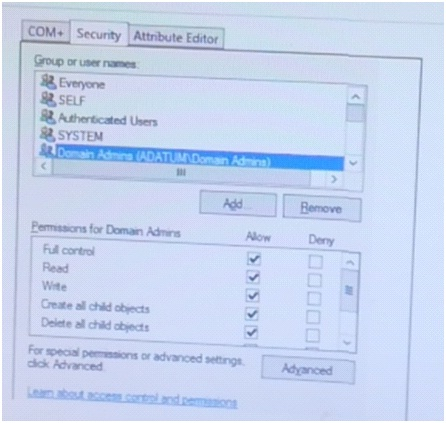
You need to ensure that you can move OU-01.
Answer : A
Your network contains an Active Directory domain named contoso.com. The domain contains a server named Server1. Server1 runs Windows Server 2012 R2.
You create a group Managed Service Account named gservice1.
You need to configure a service named Service1 to run as the gservice1 account.
How should you configure Service1?
Answer : C, C
Setting permissions on specific services can be achieved by using the sc command.
The sc command has two parameters for this task:
sdshow -- Displays the security descriptor for a specific service
sdset -- Changes the security descriptor for a service
To set permissions use the following syntax:
sc <server> sdset <service name> <SD in SDDL format>
http://blogs.msmvps.com/erikr/2007/09/26/set-permissions-on-a-specific-service-windows/
You have a server named Server1 that runs Windows Server 2012 R2.
Your network has IPSec policies configured.
You need to exempt ICMP and router discovery traffic from the IPSec rules in Windows Firewall with Advanced Security.
Which cmdlet should you use?
Answer : C
The Set-NetFirewallSetting cmdlet configures properties that apply to the firewall and IPsec settings, regardless of which network profile is currently in use. This cmdlet allows the administrator to specify global firewall behavior.
https://technet.microsoft.com/en-us/library/jj554878(v=wps.630).aspx