IBM AIX v7 Administrator Specialty S1000-007 Exam Practice Test
A client is running multiple AIX, IBM i and Linux partitions on an IBM Power E980 system. Which command allows the administrator to check the number of processors, amount of memory, and list the devices on the AIX partition?
Which logical volume Mirror Write Consistency policy should an AIX V7.2 administrator use to achieve the data consistency between mirrors?
Answer : C
The superstrict mirror write consistency policy is the most reliable policy for achieving data consistency between mirrors in AIX V7.2. This policy will maintain the data consistency between mirrors by writing the data to both mirrors before the write operation is acknowledged as complete. Reference: IBM AIX v7 Administration Specialty Study Guide (section 10.6.2, pp. 651-652).
What AIX feature will allow data to be mirrored to a remote site?
An administrator finds that their development server has crashed and an error code 554 is displayed. They know that this error is typically associated with a problem executing varyon rootvg and they should boot from AIX Media to be able to perform maintenance tasks. When the administrator checks the crontab of the NIM server, they find that a mksysb image is created each night.
Can the administrator use this mlcsysb to boot the server and perform the required maintenance tasks?
Answer : A
A mksysb image is a snapshot of the AIX operating system and its configuration, so it can be used to boot the server and perform the required maintenance tasks. However, in order to use the mksysb image, the administrator may need to create a machine resource in the NIM environment first. According to the IBM AIX v7 Administrator Specialty Study Guide (page 13-6), the mksysb image should be used in combination with a previously created machine resource, which defines the parameters for the installation.
When a user logs in. the processing of their .profile is very slow. Which issue could contribute to the problem?
Answer : A
When a user logs in, the system will process their .profile file which contains the PATH variable. This variable specifies the list of directories that the system will search through to locate executable files. If the PATH variable contains non-existent directories, then it will take longer for the system to process the .profile file, resulting in a slower login experience. Reference: IBM AIX v7 Administrator Specialty Study Guide (page 9-10).
Which file starts the System Resource Controller?
Answer : B
The System Resource Controller (SRC) is the main process that starts other background processes when the system boots. It is started through the /etc/rc.srcmstr script which is run by the init process. This script reads the /etc/inittab file and starts the necessary processes. Reference: IBM AIX v7 Administrator Specialty Study Guide.
While executing the following extendvg command, the system administrator receives the following error:
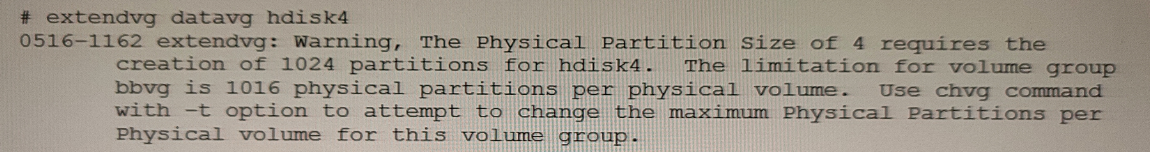
The administrator used the chvg -t command to fix the error.
What is the implication of running this command?
Answer : D
The chvg command with the -t option is used to reduce the maximum number of physical volumes (PVs) allowed in a volume group (VG). This is necessary when the number of PVs in a VG exceeds the maximum allowed. Reference: IBM AIX v7 Administration Specialty Study Guide (section 10.3.3, pp. 641-642).