Huawei H12-831_V1.0 HCIP-Datacom-Advanced Routing & Switching Technology V1.0 Exam Practice Test
The figure shows the logical network architecture of a migration project. The purpose of the migration is to enable terminals in different geographical locations to communicate with each other and deploy the gateway of the terminals on the PE routers.
After the migration is complete, which of the following methods can be used by network engineers to preliminarily check the network connectivity?

Options:
Answer : A, C, D
Comprehensive and Detailed In-Depth
1. Understanding the Network Setup
PE1 (Provider Edge 1) is the gateway for network 192.168.1.1/24.
PE2 (Provider Edge 2) is the gateway for network 192.168.2.1/24.
A cloud-based backbone connects PE1 and PE2.
To verify end-to-end communication, engineers need to check reachability between PE1 and PE2.
2. Evaluating Each Answer Option
Option A: 'Configuring NQA on PE1 and PE2, with the destination address being the IP address of each other.'
Correct.
NQA (Network Quality Analysis) is a network testing tool that allows connectivity testing between two devices.
Configuring NQA between PE1 and PE2 will verify end-to-end reachability.
Option B: 'On PE1 and PE2, checking whether the ARP table contains the ARP entry of the peer network segment.'
Incorrect.
ARP (Address Resolution Protocol) is only used for resolving MAC addresses within the same broadcast domain.
Since PE1 and PE2 are in different network segments (separated by a routed network), they will not have ARP entries for each other.
Instead, routing entries should be checked, not ARP.
Option C: 'On PE1, using 192.168.1.1 as the source address to ping 192.168.2.1.'
Correct.
A simple ping test using the source address of PE1 (192.168.1.1) to reach PE2 (192.168.2.1) will verify whether routing between the two locations is functional.
Option D: 'On PE1 and PE2, checking whether there are routes to each other's network segment in the routing tables.'
Correct.
If routing is not configured correctly, PE1 and PE2 will not know how to reach each other.
Checking the routing table ensures that both PEs have the correct next-hop information.
Final Answer:
A, C, and D are correct.
HCIP-Datacom-Advanced Routing & Switching Technology Reference:
Using NQA for Network Connectivity Testing
Verifying Routing Table Entries for Inter-Network Communication
Understanding ARP and Its Limitations in Routed Networks
The figure shows the logical network architecture of a migration project. The purpose of the migration is to add network device R4 between R2 and R3.
OSPF runs between network devices.
After the physical network is connected, a network engineer incorrectly imports the backup configuration of R3 to R4 during the migration.
Given this, which of the following statements are true?
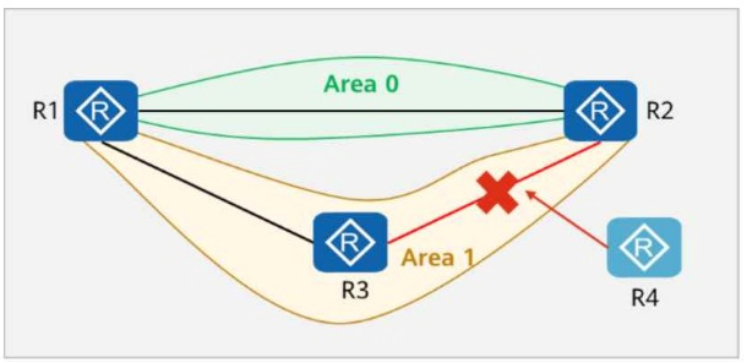
Options:
Answer : A, C
Comprehensive and Detailed In-Depth
1. Understanding OSPF Neighbor Relationships
OSPF (Open Shortest Path First) forms neighbor relationships based on these key conditions:
Routers must be in the same OSPF area.
The subnet mask and network type must match.
The Hello/Dead timers must match.
Authentication (if enabled) must match.
2. Analyzing the Given Scenario
R1 and R2 are in Area 0 (Backbone Area).
R3 and R4 are in Area 1 (Non-Backbone Area).
R4 was configured incorrectly using R3's backup configuration, which could cause issues.
3. Evaluating Each Answer Option
Option A: 'The OSPF neighbor relationship between R1 and R2 is not affected.'
Correct.
R1 and R2 are both in Area 0 and their configuration was not changed.
Since R4 was added only between R2 and R3, it does not impact R1 and R2.
A is correct.
Option B: 'An OSPF neighbor relationship can be established between R2 and R4.'
Incorrect.
R2 is in Area 0, but R4 is incorrectly configured using R3's backup, which likely placed it in Area 1.
OSPF neighbors cannot form across different areas unless an Area Border Router (ABR) is properly configured.
Since there is no indication of an ABR setup, the adjacency will fail.
B is incorrect.
Option C: 'An OSPF neighbor relationship can be established between R3 and R4.'
Correct.
R3 and R4 are both in Area 1, and R4's backup configuration comes from R3, meaning they likely have identical settings.
Since they share the same area and are directly connected, an OSPF adjacency is possible.
C is correct.
Option D: 'An OSPF neighbor relationship can be established between R1 and R3.'
Incorrect.
R1 is in Area 0, and R3 is in Area 1.
OSPF does not form neighbor relationships between different areas unless configured as an ABR, which is not mentioned.
D is incorrect.
Final Answer:
A and C are correct.
HCIP-Datacom-Advanced Routing & Switching Technology Reference:
OSPF Neighbor Formation and Area Design Principles
Troubleshooting OSPF Area Mismatches and Configuration Issues
OSPF Backbone Area (Area 0) and Inter-Area Communication
On the network shown in the figure, PC1 and PC2 are connected to the same switch (SW1) and belong to the same VLAN.
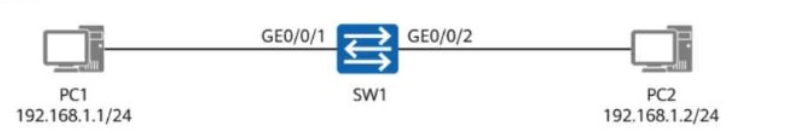
Which of the following are possible causes of a communication failure between PC1 and PC2?
Options:
Answer : A, B, C, D
Comprehensive and Detailed In-Depth
1. Understanding the Network Setup
PC1 (192.168.1.1/24) and PC2 (192.168.1.2/24) are connected to SW1.
Both PCs are in the same VLAN, meaning communication should work without routing.
If there is a communication failure, it could be due to physical, VLAN, ARP, or port security issues.
2. Evaluating Each Answer Option
Option A: 'SW1's GE0/0/2 is shut down.'
Correct.
If GE0/0/2 is shut down, PC2 cannot send or receive traffic, causing communication failure.
Even if PC1 is working, PC2 will be unreachable.
A is a valid cause.
Option B: 'The link of SW1's GE0/0/1 is faulty.'
Correct.
If GE0/0/1 has a faulty link, PC1 cannot communicate with PC2, causing failure.
Even if PC2 is working, PC1 will be unreachable.
B is a valid cause.
Option C: 'Incorrect static ARP entries are configured on the hosts.'
Correct.
If static ARP entries are incorrectly configured, PCs will map the wrong MAC addresses to IPs.
This will result in packet delivery failures, even if the physical network is working.
C is a valid cause.
Option D: 'Port isolation is configured on SW1.'
Correct.
Port isolation (or private VLAN) prevents direct communication between specific ports.
If port isolation is enabled on GE0/0/1 and GE0/0/2, PC1 and PC2 will be unable to reach each other.
D is a valid cause.
Final Answer:
A, B, C, and D are correct.
HCIP-Datacom-Advanced Routing & Switching Technology Reference:
Troubleshooting VLAN and Layer 2 Communication Issues
Impact of Port Isolation and Private VLANs on Communication
Static ARP Entry Configuration and Its Effects on Network Connectivity
A network engineer provides a troubleshooting report after rectifying a fault. The actual network is simplified into the one shown in the figure, where:
R1 and R2 both have OSPF enabled.
R1 and R2 function as the gateways for PC1 and PC2, respectively.
Given this, which of the following statements are true?
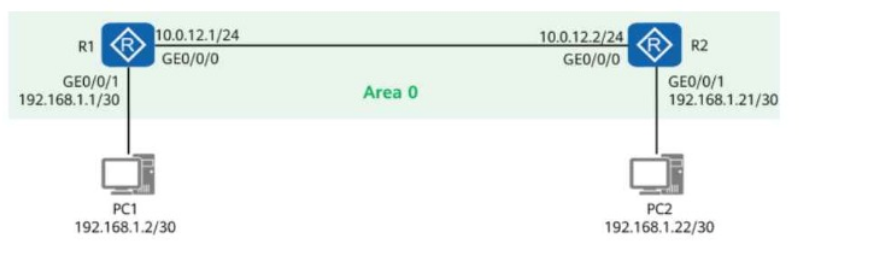
Options:
Answer : A, B, C
Comprehensive and Detailed In-Depth
1. Understanding the Network Topology
R1 and R2 are OSPF-enabled routers connected via the 10.0.12.0/24 subnet (Area 0).
PC1 (192.168.1.2/30) is connected to R1 via GE0/0/1.
PC2 (192.168.1.22/30) is connected to R2 via GE0/0/1.
OSPF ensures that R1 and R2 know about each other's directly connected networks.
2. Analyzing Connectivity
Can R1 ping 192.168.1.22 (PC2)?
Yes, if routing is properly configured.
OSPF ensures that R1 learns about 192.168.1.22 from R2.
Since R1 has a route to 192.168.1.22 via R2, it can ping PC2 successfully.
Option A is correct.
Can R1 ping 192.168.1.21 (R2's interface)?
Yes, since R1 and R2 are OSPF neighbors.
R1 learns 192.168.1.21 via OSPF and can reach it directly.
Option B is correct.
Can R2 ping 192.168.1.2 (PC1)?
Yes, since OSPF ensures that R2 learns about 192.168.1.2 from R1.
Since R2 has a route to 192.168.1.2 via R1, it can ping PC1 successfully.
Option C is correct.
Can PC1 and PC2 ping each other?
Yes, if default gateways and routing are configured correctly.
If R1 and R2 can ping each other and forward packets, PC1 and PC2 should be able to communicate.
Option D is incorrect because PC1 and PC2 should be able to ping each other.
Final Answer:
A, B, and C are correct.
HCIP-Datacom-Advanced Routing & Switching Technology Reference:
OSPF Inter-Router Communication and Route Advertisement
Default Gateway and Routing in Multi-Router Networks
Troubleshooting End-to-End Connectivity in Routed Networks
On the OSPF network shown in the figure, R1 and R2 use OSPF to communicate with each other through Loopback0. In addition:
MPLS LDP is enabled on R1 and R2.
The LDP transport address is the IP address of Loopback0.
A network engineer finds that an LDP session cannot be established between R1 and R2 and runs diagnostic commands (shown in the figure) to locate the fault.
Given this, which of the following are possible causes of the fault?
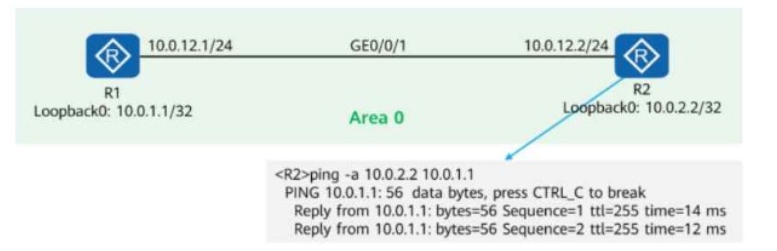
Options:
Answer : B, C
Comprehensive and Detailed In-Depth
1. Understanding MPLS LDP (Label Distribution Protocol)
LDP (Label Distribution Protocol) runs over TCP port 646.
LDP uses the transport address (Loopback0 in this case) to establish TCP sessions between neighbors.
For an LDP session to be established, both routers must:
Enable LDP on the interface (GE0/0/1).
Allow TCP traffic on port 646 (used for LDP adjacency formation).
2. Analyzing the Issue and Possible Causes
The figure shows a successful ping from R2 to R1's Loopback0 (10.0.1.1/32).
This means basic IP connectivity between R1 and R2 is working.
OSPF is properly advertising Loopback0 addresses between the routers.
The problem must be related to LDP itself, not general IP reachability.
3. Evaluating Each Answer Option
Option A: 'R1's GE0/0/1 rejects packets with the destination IP address 10.0.2.2.'
Incorrect.
The ping test in the figure shows successful replies from 10.0.1.1 to 10.0.2.2, meaning packets to 10.0.2.2 are not being rejected.
This is NOT the cause of the LDP failure.
Option B: 'MPLS LDP is not enabled on R2's GE0/0/1.'
Correct.
If LDP is not enabled on R2's GE0/0/1, then R1 and R2 cannot form an LDP session.
MPLS LDP must be enabled on both interfaces for label exchange.
This is a valid cause of the issue.
Option C: 'R2's GE0/0/1 rejects packets with TCP destination port 646.'
Correct.
LDP operates over TCP port 646, so if R2's GE0/0/1 has a firewall or ACL blocking TCP port 646, then LDP will fail.
Blocking TCP 646 on R2's interface would prevent the session from establishing.
This is another valid cause of the issue.
Option D: 'R1's GE0/0/1 rejects packets with UDP destination port 646.'
Incorrect.
LDP does not use UDP; it uses TCP port 646.
This is not a valid cause of the issue.
Final Answer:
B and C are correct.
HCIP-Datacom-Advanced Routing & Switching Technology Reference:
MPLS LDP Session Establishment and TCP 646 Dependency
How OSPF Advertises Loopback0 for LDP Transport
Common LDP Debugging Techniques and ACL Issues
A network device has established an OSPF neighbor relationship with another device. The figure shows the configuration of GE0/0/0 on the network device.
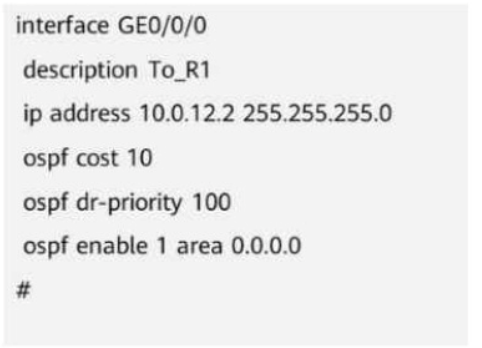
Which of the following commands would NOT affect the OSPF neighbor status of the interface?
Answer : B
Comprehensive and Detailed In-Depth
To determine the correct answer, we need to analyze how each command impacts OSPF neighbor relationships.
1. Understanding OSPF Neighbor Formation
OSPF routers form neighbor relationships when they meet the following conditions:
They are in the same subnet (IP addresses and subnet masks must match).
They are in the same OSPF area.
They use the same network type (e.g., Broadcast, Point-to-Point).
Authentication (if configured) must match.
Hello and Dead timers must match.
2. Analyzing Each Answer Option
A. 'undo ip address 10.0.12.2 24' Affects OSPF Neighbor Status
Removing the IP address will prevent the interface from sending and receiving OSPF Hello packets.
Without an IP address, OSPF cannot establish neighbor relationships.
Effect: Breaks OSPF neighbor status.
B. 'undo description' Does NOT Affect OSPF Neighbor Status
The interface description is just a label for administrators and has no impact on OSPF functionality.
It does not affect neighbor relationships, routing, or communication.
Effect: No impact on OSPF neighbors.
C. 'undo ospf cost' Affects OSPF Neighbor Status Indirectly
OSPF cost determines the path selection but does NOT break the neighbor relationship.
However, if the cost change leads to routing table recalculations, it might cause temporary convergence issues.
Effect: Does not directly break neighbor status, but affects route selection.
D. 'undo ospf dr-priority' Affects OSPF Neighbor Status (Possibly Causes DR Re-Election)
OSPF DR/BDR election uses priority values.
If changed, a new election might occur, leading to a temporary loss of neighbor relationships.
Effect: Might cause OSPF neighbor reset (temporary impact on adjacency).
In the figure, the company wants to ensure secure communication between the headquarters and branch, and isolate the R&D areas from non-R&D areas, without changing the current network deployment.
To meet this requirement, an administrator deploys BGP/MPLS IP VPN on the network.
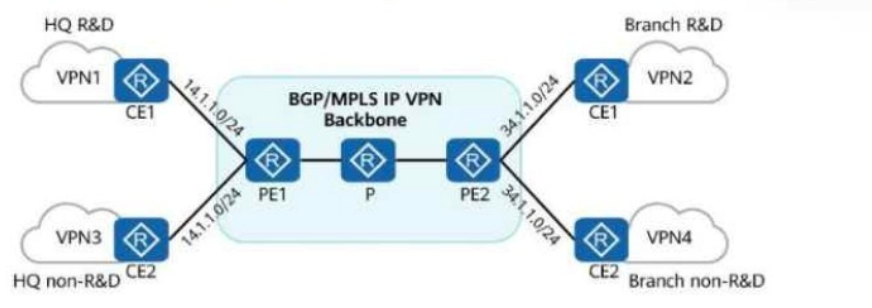
Which of the following statements are true?
Answer : A, D
Comprehensive and Detailed In-Depth
To verify the correct answers, let's analyze how BGP/MPLS IP VPN is used for secure communication and isolation in an enterprise network.
1. Understanding BGP/MPLS IP VPN Concepts
MPLS VPN (Multiprotocol Label Switching Virtual Private Network) is used to:
Allow communication between specific sites by using Route Targets (RTs).
Ensure isolation of specific areas (e.g., R&D vs. non-R&D) by controlling RT import/export policies.
Utilize Route Distinguisher (RD) to make overlapping IP addresses unique within the VPN.
2. Analyzing the Answer Choices
A. 'To enable communication between the headquarters and branch R&D areas, both the ERT and IRT of VPN1 and VPN2 can be set to 100:100.' TRUE
ERT (Export Route Target) and IRT (Import Route Target) define which VPNs share routing information.
If VPN1 (HQ R&D) and VPN2 (Branch R&D) use the same RT (100:100), they will exchange routes, enabling communication.
Correct configuration:
VPN1: ERT 100:100, IRT 100:100
VPN2: ERT 100:100, IRT 100:100
This is correct and enables communication between HQ and branch R&D areas.
B. 'To implement communication between the headquarters and branch R&D areas, the RDs of VPN1 and VPN2 need to be set to the same value.' FALSE
RD (Route Distinguisher) is only used to make overlapping IP addresses unique within the MPLS VPN.
RD does NOT control route exchange between VPNs (RTs control route exchange).
VPN1 and VPN2 can have different RDs but still communicate if they share the same RT (100:100).
RDs do NOT need to be the same for VPNs to communicate.
This statement is false.
C. 'R&D areas and non-R&D areas have overlapping address spaces. Therefore, services in the two areas cannot be isolated.' FALSE
Overlapping address spaces are common in MPLS VPNs and can be isolated using unique Route Targets (RTs).
As long as VPNs have different RTs, their traffic remains isolated.
For example:
VPN1 (R&D): RT 100:100
VPN3 (non-R&D): RT 200:200
Even with overlapping IPs, R&D and non-R&D areas are completely isolated.
This statement is false.
D. 'To isolate R&D areas from non-R&D areas at the headquarters, the RTs of VPN1 can all be set to 100:100 and the RTs of VPN3 can all be set to 200:200.' TRUE
Setting different RTs for R&D (100:100) and non-R&D (200:200) ensures complete isolation.
Correct configuration:
VPN1 (R&D): RT 100:100
VPN3 (non-R&D): RT 200:200
Since VPN1 and VPN3 do NOT share the same RTs, their routes remain separate.
This ensures isolation between R&D and non-R&D areas.