Fortinet NSE7_EFW-7.2 Fortinet NSE 7 - Enterprise Firewall 7.2 Exam Practice Test
Refer to the exhibit.
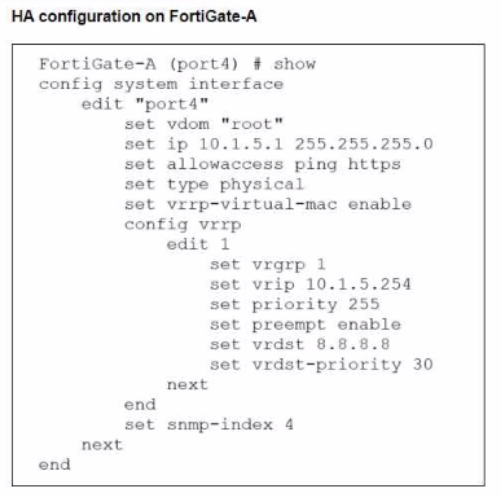
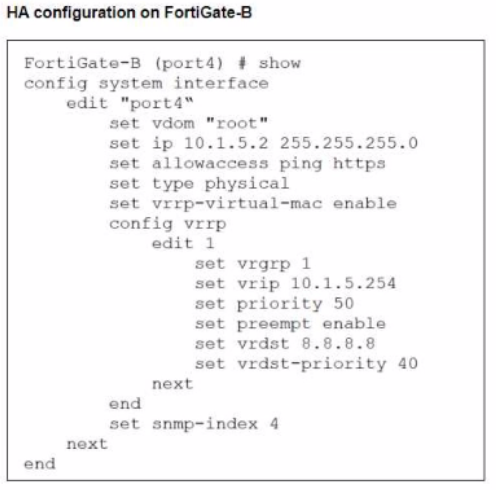
The partial interlace configurator! of two FortiGate devices is shown
Which two conclusions can you draw from this configuration? (Choose two.)
Answer : B, C
Refer to the exhibit.
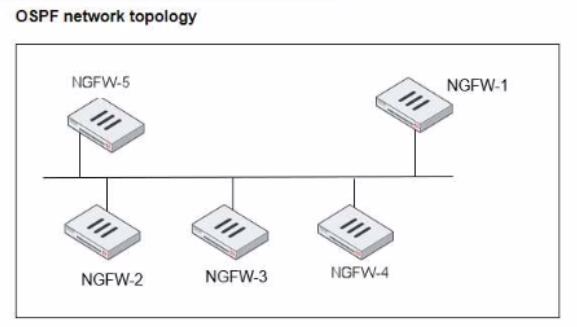
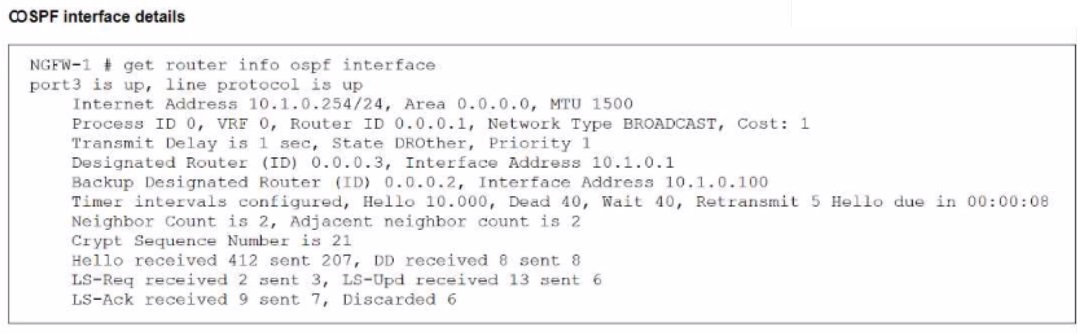
Refer to the exhibit, which shows information about an OSPF interface
What two conclusions can you draw from this command output? (Choose two.)
Answer : A, C
Which statement about ADVPN is true?
Answer : C
In which two ways does FortiManager function when it is deployed as a local FDS? (Choose two.)
Answer : B, C
Refer to the exhibit, which contains a partial configuration of the global system.
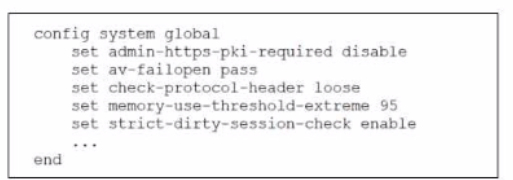
What can you conclude from the output?
Answer : B
You are testing the implementation of a new custom remote desktop application in your network In which two ways can you eliminate false positives in IPS during this testing phase? (Choose two)
Answer : B, D
Which statement is true regarding the Bidirectional Forwarding Detection protocol in BGP?
Answer : C