Fortinet NSE5_FSM-6.3 Fortinet NSE 5 - FortiSIEM 6.3 Exam Practice Test
Refer to the exhibits.
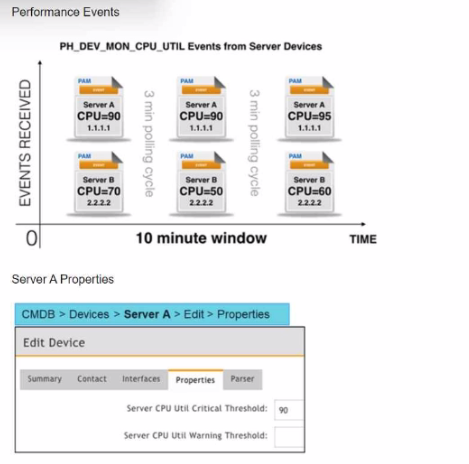
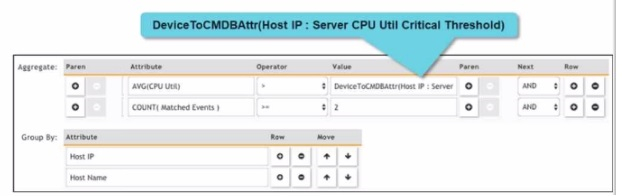
Three events are collected over a 10-minute time period from two servers: Server A and Server B.
Based on the settings tor the rule subpattern. how many incidents will the servers generate?
Answer : D
Event Collection Overview: The exhibits show three events collected over a 10-minute period from two servers, Server A and Server B.
Rule Subpattern Settings: The rule subpattern specifies two conditions:
AVG(CPU Util) > DeviceToCMDBAttr(Host IP : Server CPU Util Critical Threshold): This checks if the average CPU utilization exceeds the critical threshold defined for each server.
COUNT(Matched Events) >= 2: This requires at least two matching events within the specified period.
Server A Analysis:
Events: Three events (CPU=90, CPU=90, CPU=95).
Average CPU Utilization: (90+90+95)/3 = 91.67, which exceeds the critical threshold of 90.
Matched Events Count: 3, which meets the condition of being greater than or equal to 2.
Incident Generation: Server A meets both conditions, so it generates one incident.
Server B Analysis:
Events: Three events (CPU=70, CPU=50, CPU=60).
Average CPU Utilization: (70+50+60)/3 = 60, which does not exceed the critical threshold of 90.
Matched Events Count: 3, but since the average CPU utilization condition is not met, no incident is generated.
Conclusion: Based on the rule subpattern, Server A will generate one incident, and Server B will not generate any incidents.
Reference: FortiSIEM 6.3 User Guide, Event Correlation Rules and Incident Management sections, which explain how incidents are generated based on rule subpatterns and event conditions.
In which state can a device be moved into the CMDB to prevent monitoring log collection?
Answer : A
Refer to the exhibit.
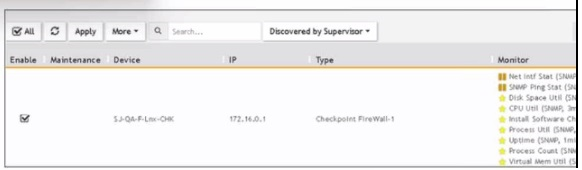
What does the pauso icon indicate?
Answer : D
Data Collection Status: FortiSIEM displays various icons to indicate the status of data collection for different devices.
Pause Icon: The pause icon specifically indicates that data collection is paused, but this can happen due to several reasons.
Common Cause for Pausing: One common cause for pausing data collection is an issue such as a change of password, which prevents the system from authenticating and collecting data.
Exhibit Analysis: In the provided exhibit, the presence of the pause icon next to the device suggests that data collection has encountered an issue that has caused it to pause.
Reference: FortiSIEM 6.3 User Guide, Device Management and Data Collection Status Icons section, which explains the different icons and their meanings.
Refer to the exhibit.
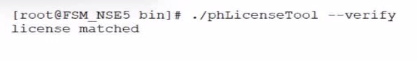
The output shows that the license is in which condition?
Answer : B
In me FortiSIEM CLI. which command must you use to determine whether or not syslog is being received from a network device?
Answer : A
Syslog Reception Verification: To verify whether syslog messages are being received from a network device, a network packet capture tool can be used.
tcpdump Command: tcpdump is a powerful command-line packet analyzer tool available in Unix-like operating systems. It allows administrators to capture and analyze network traffic.
Usage: By using tcpdump with the appropriate filters (e.g., port 514 for syslog), administrators can monitor the incoming syslog messages in real-time to verify if they are being received.
Example Command: tcpdump -i <interface> port 514 captures the syslog messages on the specified network interface.
Reference: FortiSIEM 6.3 User Guide, CLI Commands section, which details the usage of tcpdump for network traffic analysis and verification of syslog reception.
Where must you configure rule notifications and automated remediation on FortiSIEM?
Answer : B
Refer to the exhibit.

Which section contains the subpattren configuration settings that determine how many matching events are needed to trigger the rule?
Answer : B