Dell EMC D-XTR-OE-A-24 Dell XtremIO Operate Achievement Exam Practice Test
Which Linux/UNIX command is used for monitoring the performance of system input/output devices?
Answer : D
The other commands listed have different purposes:
stat (OA) is used to display file or file system status.
netstat (OB) displays network connections, routing tables, interface statistics, masquerade connections, and multicast memberships.
nbtstat (OC) is a Windows command-line utility that displays protocol statistics and current TCP/IP connections using NetBIOS over TCP/IP.
A systems administrator upgraded a Microsoft Windows 2003 server to Windows Server 2008. The administrator noticed that performance is less than expected. Investigation has shown that the partitions on the XtremlO volumes are misaligned.
Which step(s) should be taken to align the data?
Answer : B
When dealing with misaligned partitions on XtremIO volumes after upgrading from Windows Server 2003 to Windows Server 2008, the following steps should be taken to realign the data:
Backup the Data: The first and most crucial step is to ensure that all data on the existing partitions is backed up. This is to prevent any data loss during the alignment process.
Run Diskpart: After backing up, use the Diskpart utility, which is a command-line disk partitioning tool that allows you to manage your disk's partitions.
Restore the Data: Once the new partition is created and aligned properly, restore the data from the backup to the newly aligned partition.
Which non-optimal configuration may have a significant effect on write operations on a Linux server connected to XtremIO?
Answer : A
Misalignment of data, particularly to the 4k boundaries, can significantly impact write operations on a Linux server connected to an XtremIO storage system. Here's why:
Linux Server Configuration: On a Linux server, ensuring proper alignment is crucial for optimal performance. This can involve configuring the file system and partition alignment during the setup and using tools that can check and correct alignment issues.
What is a specific configuration guideline that should be followed when configuring Linux hosts to support XtremIO storage?
Answer : C
Configuring Linux hosts to support XtremIO storage involves setting the LUN queue depth to 64.
This configuration ensures optimal performance by allowing the host to handle multiple I/O operations concurrently, matching the capabilities of the XtremIO array.
Proper tuning of the LUN queue depth is crucial for maximizing throughput and minimizing latency in high-performance storage environments.
Dell XtremIO Host Configuration Guide for Linux
When creating a volume on an XtremIO X2-S array, which option can be selected?
Answer : D
When creating a volume on an XtremIO X2-S array, administrators have the option to assign tags.
Tags are used to organize and manage volumes more efficiently, allowing for better categorization and retrieval based on specific criteria.
This feature enhances the management capabilities within the XtremIO environment, facilitating easier identification and handling of storage resources.
Dell XtremIO X2-S Configuration Guide
A systems administrator is installing a new Microsoft Windows 2012 host and has granted access to a 2 TB LUN from XtremIO. Quick formatting of the XtremIO LUN takes much longer than expected.
What is causing this delay in the formatting process?
Answer : A
VMware vStorage APIs for Array Integration (VAAI) offloads certain storage tasks from the ESXi host to the storage array.
When VAAI is disabled, operations like quick formatting can take significantly longer because the tasks are handled by the host instead of being offloaded to the array.
Quick formatting involves writing zeroes to the entire LUN, and without VAAI, this process is much slower.
Enabling VAAI allows the XtremIO array to handle these operations more efficiently, reducing the time required for tasks like formatting.
Dell XtremIO VMware Integration Guide
VMware VAAI Best Practices with XtremIO
Refer to the exhibit.
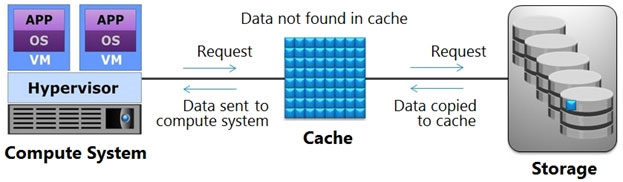
Which operation is represented in the exhibit?
Answer : B
If the requested data is not found in cache, it is called a cache miss and the data must be read from the storage. The back end accesses the appropriate storage device and retrieves the requested data. Data is then placed in cache and finally sent to the compute system through the front end. Cache misses increase the I/O response time.