Dell EMC D-VXR-OE-23 Dell VxRail Operate 2023 Exam Practice Test
SIMULATION
VxRail administrator got the following warning while on node physical view.
"Health monitoring is currently disabled and information may not be accurate.
Dell recommends that health monitoring is enabled."
Use the simulator to enable the relevant service and resolve the issue.
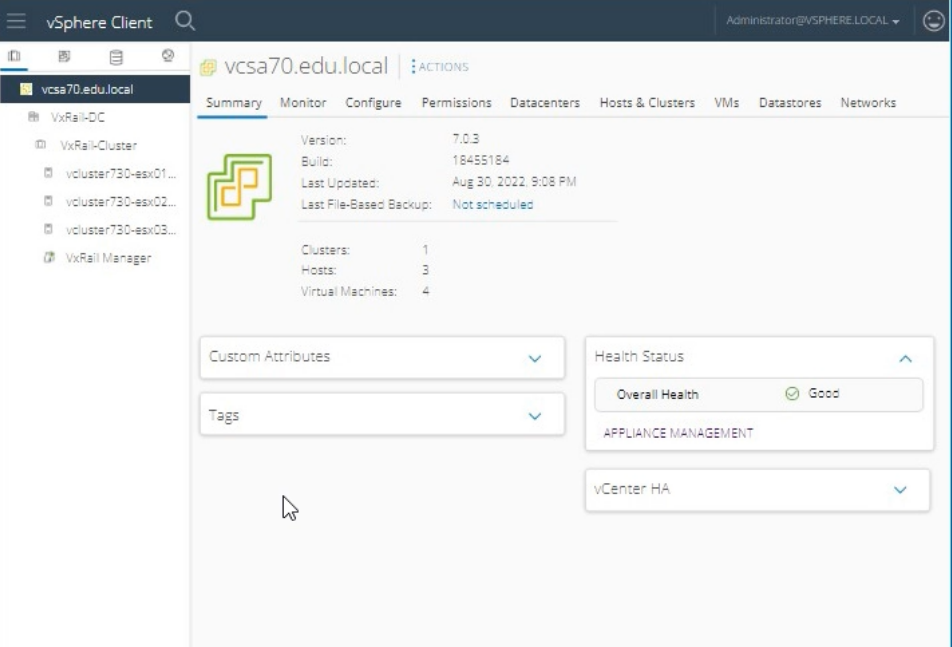
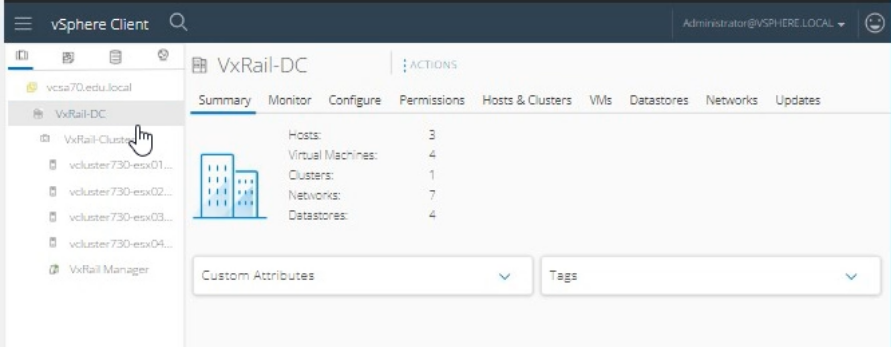
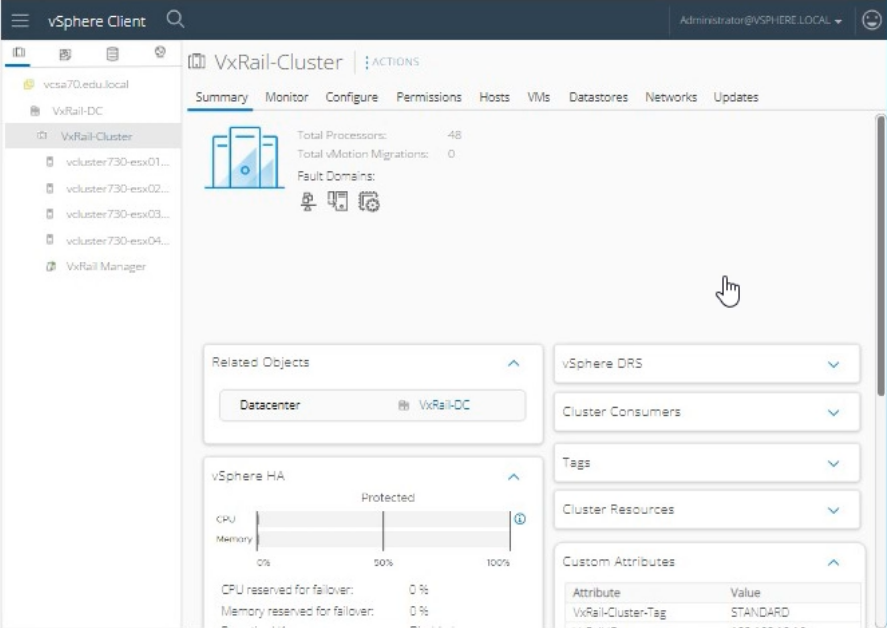
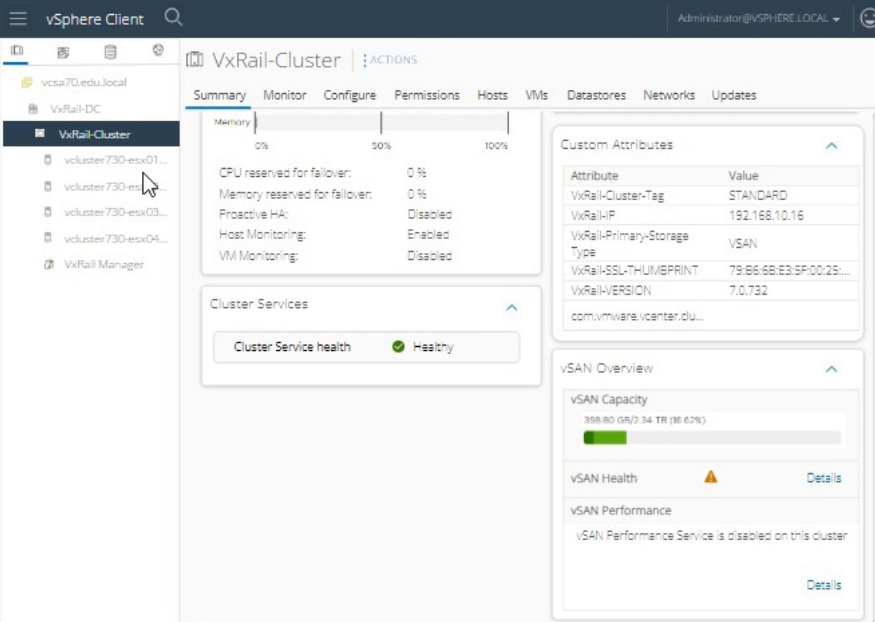
Answer : A
To resolve the issue of health monitoring being disabled and enable the relevant service, follow these steps:
Log in to vSphere Client:
Open the vSphere Client.
Enter the username: administrator@vsphere.local.
Enter the password: VMw@r3!123.
Click Login.
Navigate to VxRail Manager:
In the vSphere Client interface, expand VxRail-DC and then VxRail-Cluster.
Select VxRail Manager.
Access VxRail Health Monitoring Settings:
Click on the Configure tab.
Under VxRail, select Health.
Enable Health Monitoring:
Find the option for Health Monitoring.
If it is disabled, click Edit or the relevant button to enable it.
Ensure that Enable Health Monitoring is checked.
Click Apply or OK to save the changes.
Verify Health Monitoring Status:
Go back to the Summary tab or the appropriate section in VxRail Manager.
Verify that the health monitoring status is now enabled and shows as healthy.
Steps using the Simulator:
Login to vSphere Client:
Open the simulator and navigate to the vSphere Client interface.
Log in using the credentials:
Username: administrator@vsphere.local.
Password: VMw@r3!123.
Navigate to VxRail Manager:
In the vSphere Client interface, expand VxRail-DC and then VxRail-Cluster.
Select VxRail Manager.
Enable Health Monitoring:
Click on the Configure tab.
Under VxRail, select Health.
Click Edit to modify the health settings.
Check the box for Enable Health Monitoring.
Click Apply or OK to save the changes.
Verify:
Go back to the Summary tab in VxRail Manager.
Ensure that the warning message about health monitoring being disabled is no longer present and that health monitoring is active.
Dell VxRail Administration Guide: VxRail Administration Guide
=========================
By enabling health monitoring in VxRail Manager, you ensure that the system can accurately monitor and report the health status of the nodes, helping to maintain system stability and performance.
SIMULATION
A VxRail administrator is concerned about security and wants to protect the vSAN storage against unauthorized access (for both data on disk and in flight.)
Use the simulator to enable the relevant services. A vSphere Native Key Provider has already been configured.
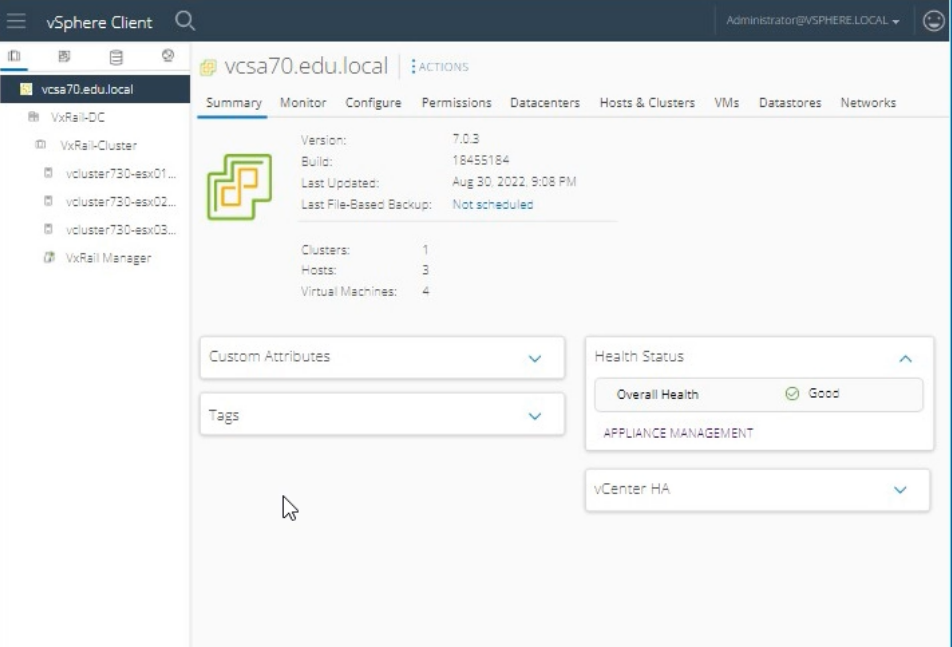
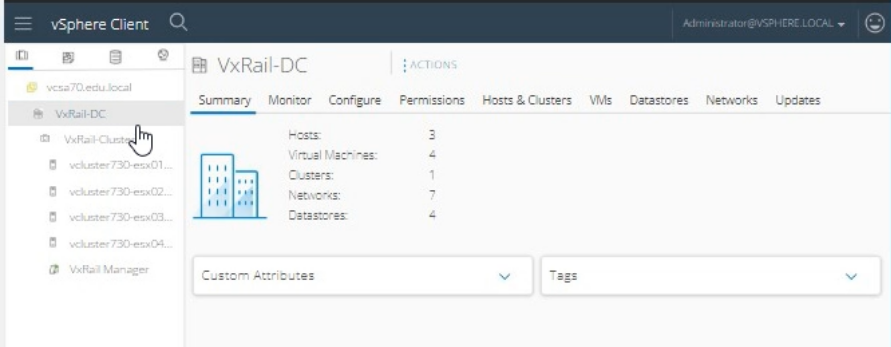
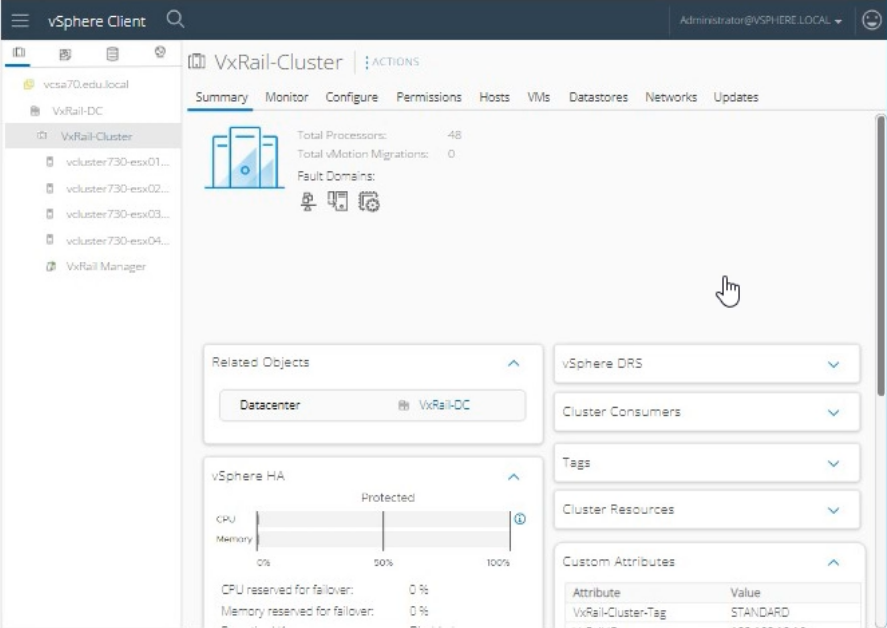
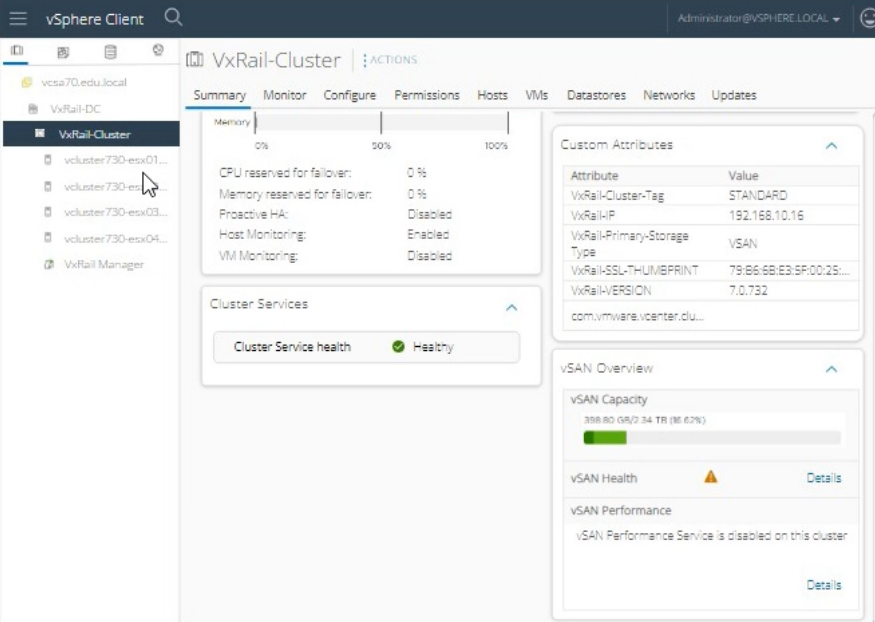
Answer : A
To protect the vSAN storage against unauthorized access for both data on disk and in-flight, enable vSAN data-at-rest encryption and data-in-transit encryption. Follow these steps:
Log in to vSphere Client:
Open the vSphere Client.
Enter the username: administrator@vsphere.local.
Enter the password: VMw@r3!123.
Click Login.
Navigate to vSAN Cluster Settings:
In the left-hand navigation pane, expand VxRail-DC and select VxRail-Cluster.
Click on the Configure tab.
Enable vSAN Data-at-Rest Encryption:
Under the vSAN section, select Services.
Click on Data-at-Rest Encryption.
Click Edit to configure encryption settings.
Ensure that the Enable Data-at-Rest Encryption checkbox is selected.
Choose the vSphere Native Key Provider that has already been configured.
Click Apply to enable data-at-rest encryption.
Enable vSAN Data-in-Transit Encryption:
Under the same vSAN section, select Services.
Click on Data-in-Transit Encryption.
Click Edit to configure encryption settings.
Ensure that the Enable Data-in-Transit Encryption checkbox is selected.
Click Apply to enable data-in-transit encryption.
Verify Configuration:
Return to the vSAN > Services section.
Ensure that both Data-at-Rest Encryption and Data-in-Transit Encryption are enabled and show as active.
Verify that there are no error messages indicating configuration issues.
Steps using the Simulator:
Login to vSphere Client:
Open the simulator and navigate to the vSphere Client interface.
Log in using the credentials:
Username: administrator@vsphere.local.
Password: VMw@r3!123.
Navigate to vSAN Settings:
In the vSphere Client interface, expand VxRail-DC and select VxRail-Cluster.
Click on the Configure tab on the right.
Enable Data-at-Rest Encryption:
Under vSAN, click Services.
Find Data-at-Rest Encryption and click Edit.
Check the box for Enable Data-at-Rest Encryption.
Select the vSphere Native Key Provider.
Click Apply.
Enable Data-in-Transit Encryption:
Still under vSAN > Services, find Data-in-Transit Encryption and click Edit.
Check the box for Enable Data-in-Transit Encryption.
Click Apply.
Verification:
Check the status of both encryption services under vSAN > Services to ensure they are enabled and operational.
VMware vSAN Security Guide: vSAN Security
=========================
By enabling both data-at-rest and data-in-transit encryption, you can protect the vSAN storage from unauthorized access and ensure data security both on disk and during transit.
SIMULATION
After the initial setup, a customer requested the administrator use active-active teaming and failover order for the vSAN and vMotion port groups. The customer currently has two uplinks and one distributed switch. Without accessing any hosts, use the simulator to remediate the configuration.
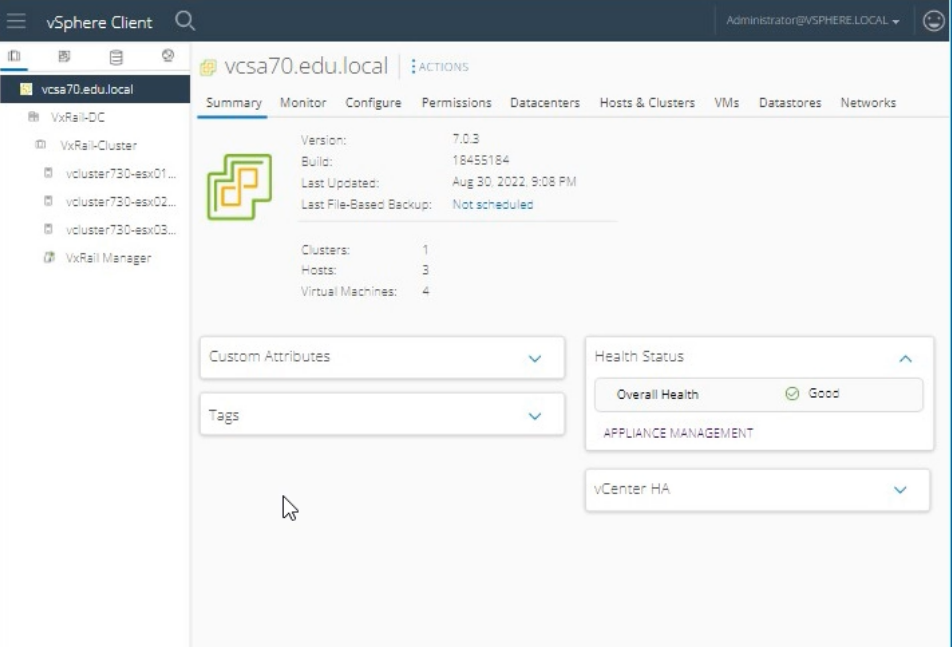
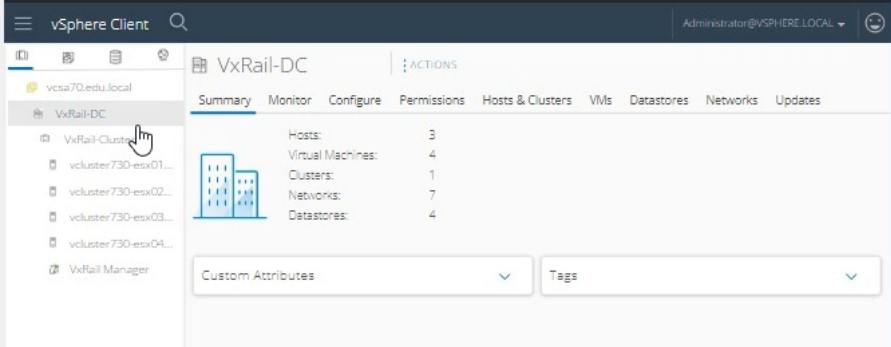
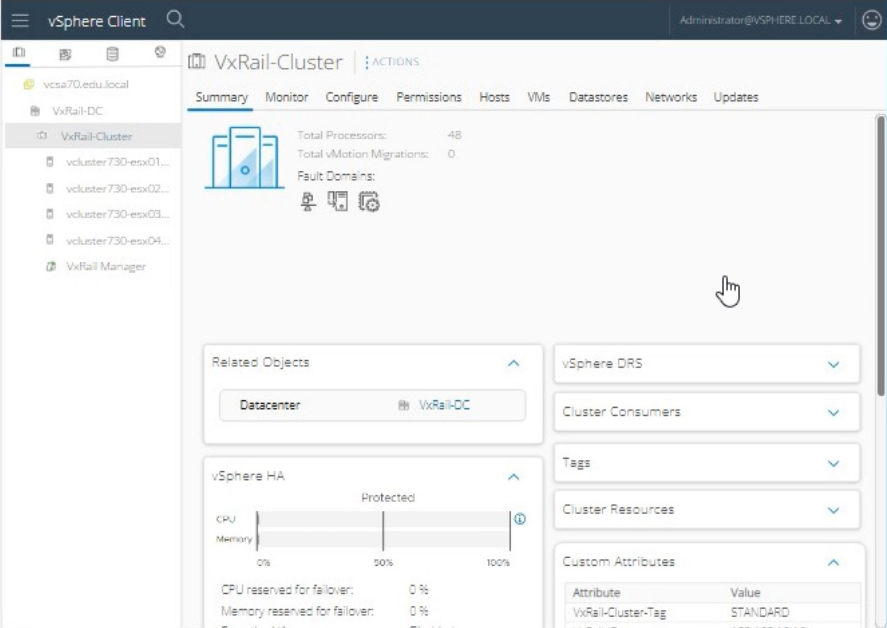
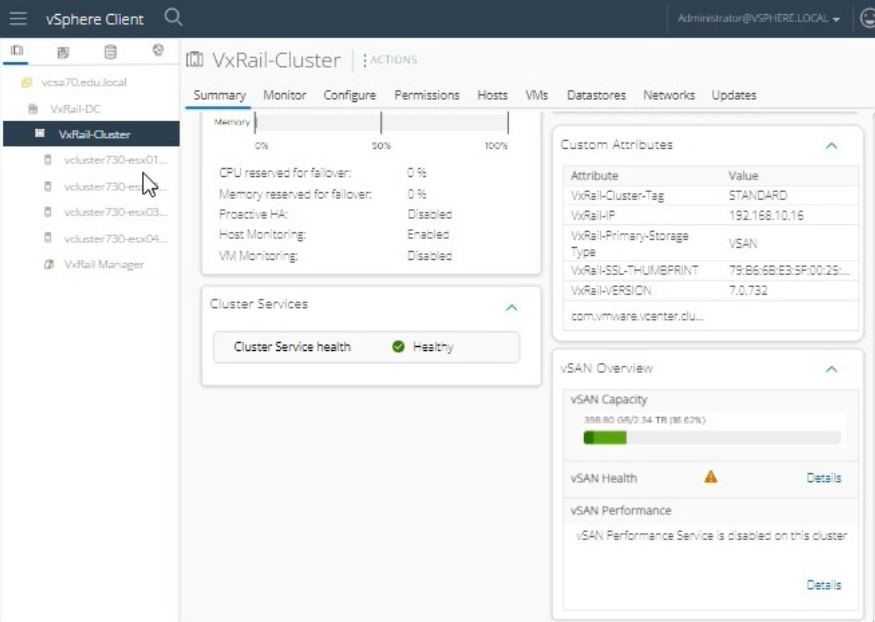
Answer : A
To configure active-active teaming and set the failover order for the vSAN and vMotion port groups on a distributed switch using the vSphere Client, follow these steps:
Log in to vSphere Client:
Open the vSphere Client.
Enter the username: administrator@vsphere.local.
Enter the password: VMw@r3!123.
Click Login.
Navigate to Networking:
From the home screen, click on Networking in the left-hand navigation pane.
Select the Distributed Switch:
Locate and select the distributed switch that the vSAN and vMotion port groups are using.
Edit vSAN Port Group Settings:
Right-click on the vSAN port group and select Edit Settings.
In the Edit Settings window, click on Teaming and Failover.
Configure Active-Active Teaming for vSAN:
In the Teaming and Failover section, you will see the list of uplinks.
Ensure that both uplinks are set as Active Uplinks.
To do this, drag the uplinks from the Unused Uplinks or Standby Uplinks section to the Active Uplinks section if necessary.
Ensure that no uplinks are in the Standby Uplinks section (all should be in Active Uplinks).
Set Failover Order for vSAN:
Ensure the failover order is correctly set to use both uplinks for active-active teaming.
Click OK to save the changes.
Edit vMotion Port Group Settings:
Right-click on the vMotion port group and select Edit Settings.
In the Edit Settings window, click on Teaming and Failover.
Configure Active-Active Teaming for vMotion:
In the Teaming and Failover section, ensure that both uplinks are set as Active Uplinks.
Drag the uplinks from the Unused Uplinks or Standby Uplinks section to the Active Uplinks section if necessary.
Ensure that no uplinks are in the Standby Uplinks section (all should be in Active Uplinks).
Set Failover Order for vMotion:
Ensure the failover order is correctly set to use both uplinks for active-active teaming.
Click OK to save the changes.
Verify Configuration:
Check the Networking section to verify that the changes have been applied correctly and that both port groups are using active-active teaming with the appropriate failover order.
VMware vSphere Networking Guide: vSphere Networking
=========================
These steps outline the process to configure active-active teaming and set the failover order for the vSAN and vMotion port groups without accessing any hosts directly. This ensures redundancy and efficient use of available network resources.
SIMULATION
A VxRail administrator is planning a maintenance activity. The customer has a 2 hour maintenance window and wants to avoid unnecessary vSAN re-synchronization during this time.
Use the simulator to prepare the system for maintenance mode.

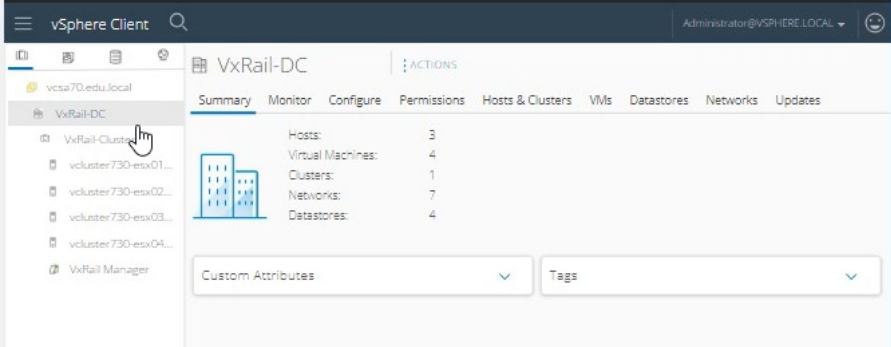
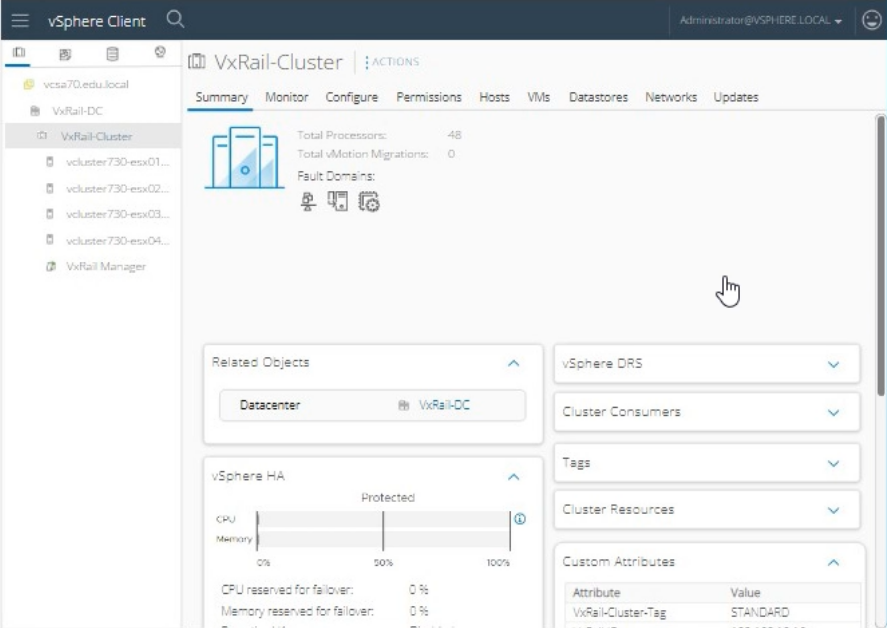
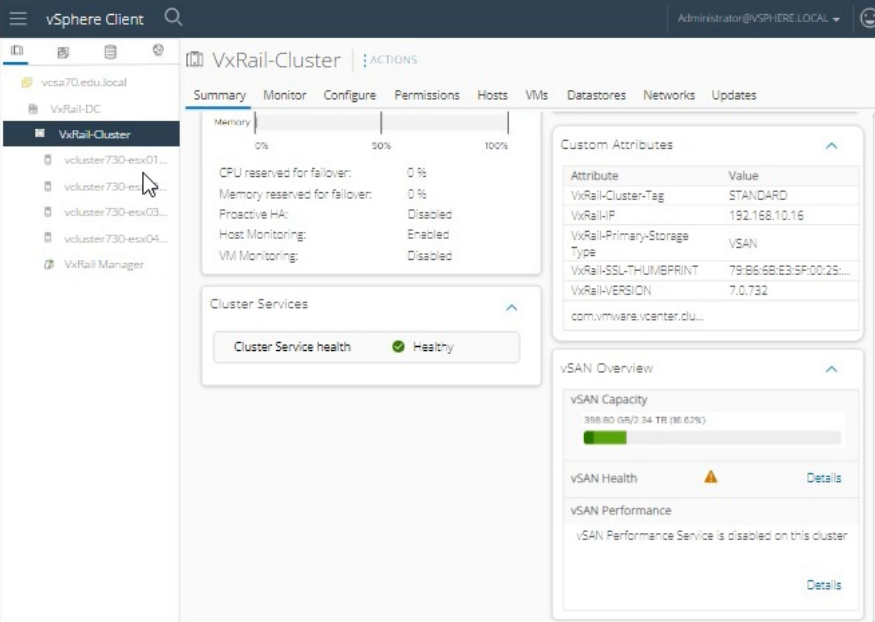
Answer : A
To prepare the system for maintenance mode and avoid unnecessary vSAN re-synchronization, follow these steps:
Log in to vSphere Client:
Open the vSphere Client.
Enter the username: administrator@vsphere.local.
Enter the password: VMw@r3!123.
Click Login.
Navigate to the Host:
In the vSphere Client interface, navigate to Hosts and Clusters.
Expand the VxRail-DC and then the VxRail-Cluster.
Select the Host for Maintenance:
Select the host you plan to put into maintenance mode (e.g., vcluster730-esx01.edu.local, vcluster730-esx02.edu.local, etc.).
Enter Maintenance Mode:
Right-click on the selected host and select Enter Maintenance Mode.
In the Enter Maintenance Mode window, you will have several options for vSAN data migration. To avoid unnecessary re-synchronization, choose Ensure Accessibility.
Ensure Accessibility: This option makes sure that the data remains accessible during maintenance but does not immediately trigger full data migration. It is the best choice to avoid unnecessary re-synchronization during a short maintenance window.
Confirm Maintenance Mode:
Click OK to confirm the selection and put the host into maintenance mode.
Verify the Host Status:
Monitor the status to ensure the host enters maintenance mode without triggering excessive re-synchronization.
VMware vSAN Maintenance Mode Options: vSAN Maintenance Mode
=========================
To summarize, selecting Ensure Accessibility when entering maintenance mode helps to avoid unnecessary vSAN re-synchronization during the maintenance window. This method ensures that data remains accessible and minimizes the impact on the cluster's performance and availability during the maintenance activity.
SIMULATION
An administrator must upgrade a VxRail cluster 7.0.x at a dark site.
The credentials for the system are:
VxRail Manager username: root
VxRail Manager password:
VMw@r3!123
vCenter Administrator:
administrator@vsphere.local
vCenter Administrator password:
VMw@r3!123
VCSA username: root
VCSA password: VMw@r3!123
Use the simulator to upgrade the cluster to the latest recommended version.
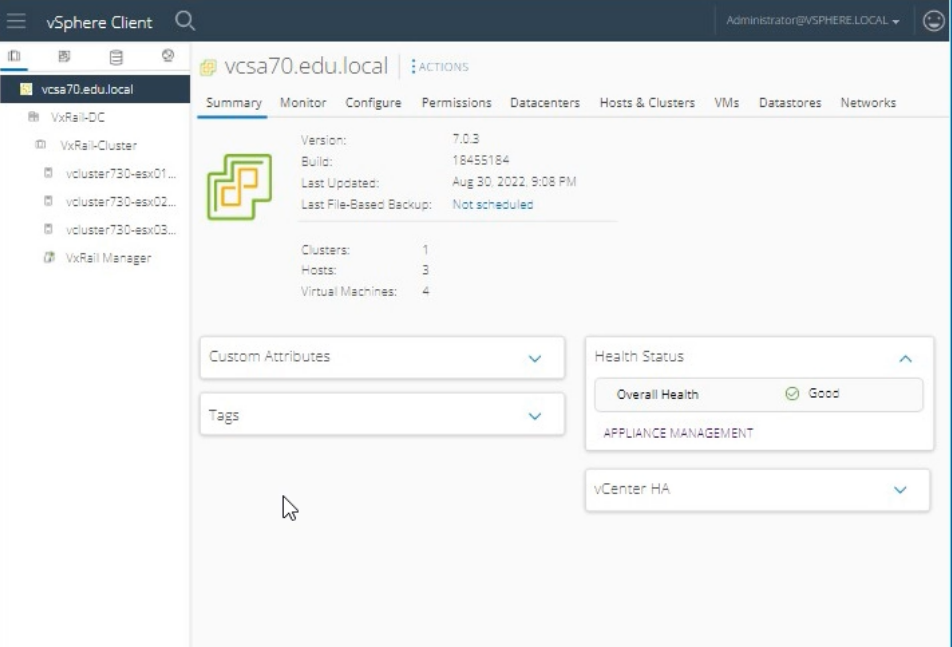
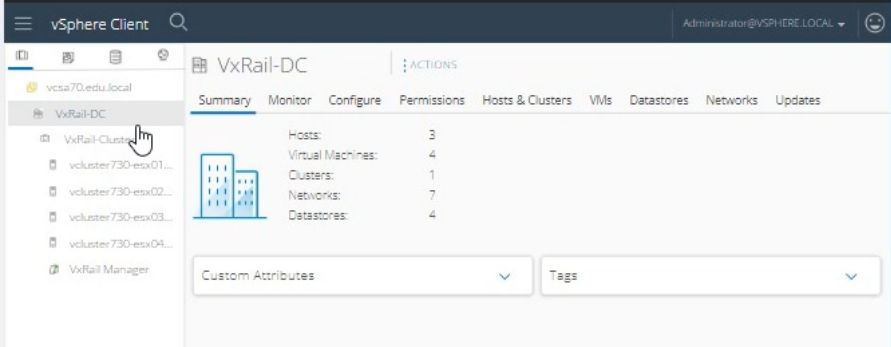
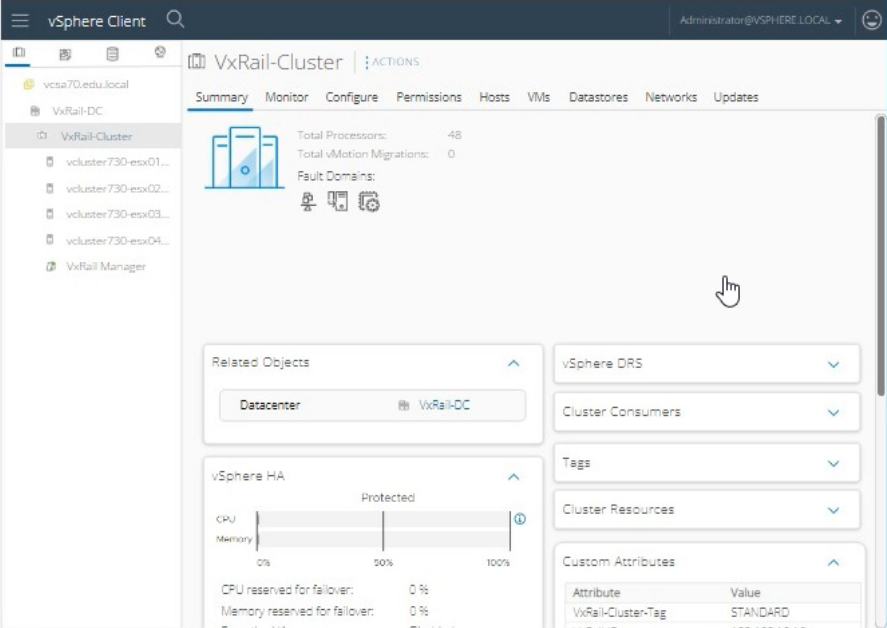
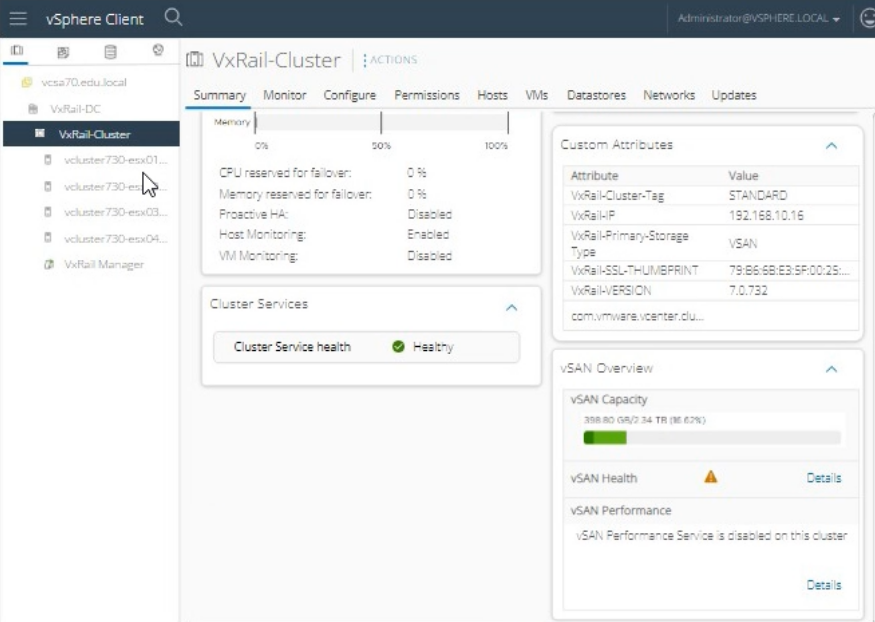
Answer : A
To upgrade a VxRail cluster to the latest recommended version at a dark site (an environment without internet access), follow these steps:
Log in to VxRail Manager:
Open a web browser and navigate to the VxRail Manager URL.
Log in using the credentials:
Username: root
Password: VMw@r3!123.
Check Current Version and Compatibility:
Once logged in, navigate to the Dashboard to view the current version of VxRail.
Verify compatibility with the target upgrade version by reviewing the VxRail Release Notes or Upgrade Guide for your specific version.
Download Upgrade Bundle:
Since the site is dark, download the necessary upgrade bundle from Dell EMC's support site using another system with internet access.
Save the upgrade bundle to a portable storage device (USB drive, external HDD, etc.).
Upload the Upgrade Bundle to VxRail Manager:
Connect the portable storage device to a local machine within the dark site.
In VxRail Manager, navigate to the Internet Upgrade section.
Select Local Upgrade and browse to the location of the upgrade bundle on your local machine.
Upload the upgrade bundle.
Perform the Upgrade:
After the bundle is uploaded, follow the on-screen prompts to begin the upgrade process.
The upgrade wizard will guide you through pre-upgrade checks, including verifying compatibility and ensuring cluster health.
Monitor the Upgrade Progress:
The upgrade process will take some time. Monitor the progress via the VxRail Manager interface.
Ensure there are no errors or issues reported during the upgrade.
Post-Upgrade Verification:
Once the upgrade is complete, verify that the VxRail Manager and vCenter report the new version correctly.
Check the health and status of the cluster to ensure all components are operational.
Steps using the Simulator:
Login to VxRail Manager:
Open the simulator and navigate to the VxRail Manager interface.
Use the provided credentials to log in:
Username: root
Password: VMw@r3!123.
Navigate to Upgrade Section:
In the VxRail Manager interface, click on Internet Upgrade or Software Upgrade.
Upload the Upgrade Bundle:
Select Local Upgrade.
Click Browse and select the upgrade bundle from your local machine.
Click Upload to start the upload process.
Initiate the Upgrade:
Once the upload is complete, follow the prompts to start the upgrade.
Confirm the pre-upgrade checks and proceed.
Monitor Upgrade Process:
Monitor the upgrade status in the VxRail Manager interface.
Wait for the upgrade to complete and ensure there are no issues.
Verify Upgrade Completion:
After the upgrade, verify the new version in the VxRail Manager dashboard.
Check the health status of the cluster to ensure everything is running smoothly.
Dell VxRail Upgrade Guide: VxRail Upgrade Guide
=========================
Note: This example assumes the use of the VxRail Manager interface. If additional specific steps are needed for your environment, consult the official VxRail Upgrade Guide for detailed instructions tailored to your version and deployment.
SIMULATION
An existing 4-node VxRail standard cluster has to be scaled out with 2 additional nodes and
configured as a stretched cluster. An administrator must prepare a vSAN storage policy that should
have the following:
- vSAN Policy Name: vSAN
Stretched Cluster
- Data protection across the sites
- Local protection: RAID-1 with
FTT=1
- Thick Provisioning
An administrator should be able to provision a VM even if the currently available cluster
resources cannot satisfy the current policy.
Use the simulator to create the required vSAN storage policy.
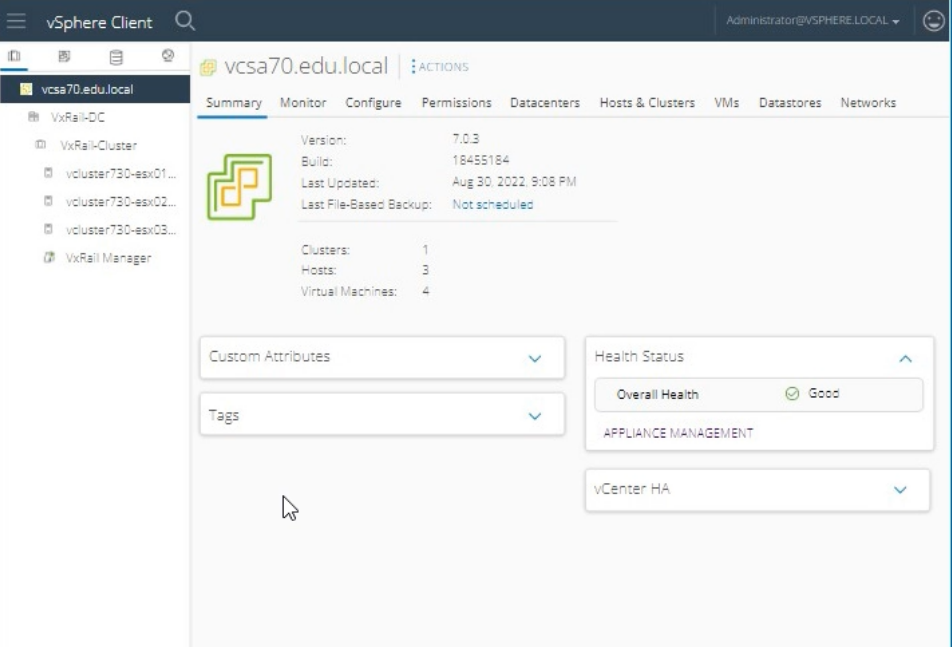
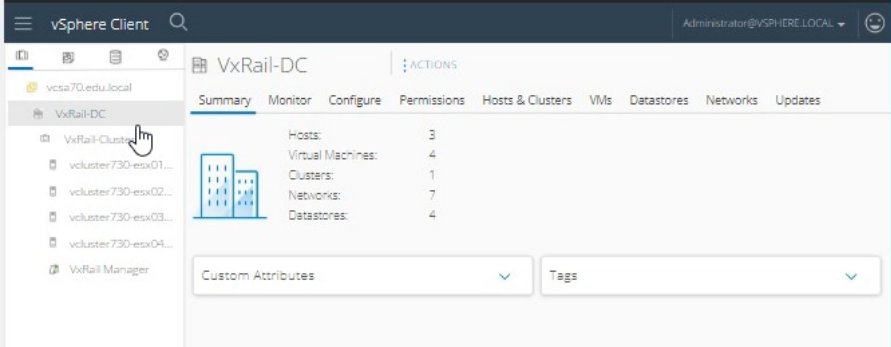
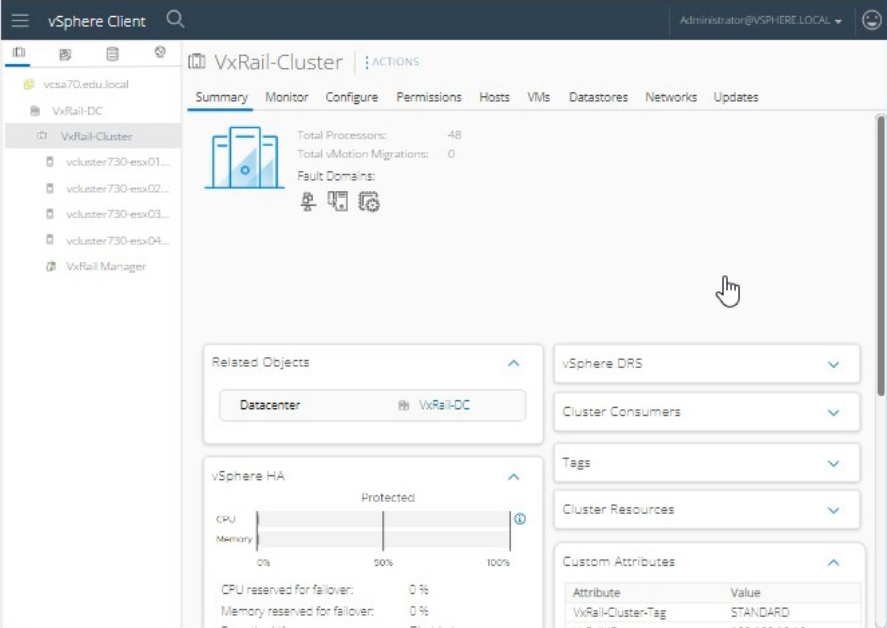
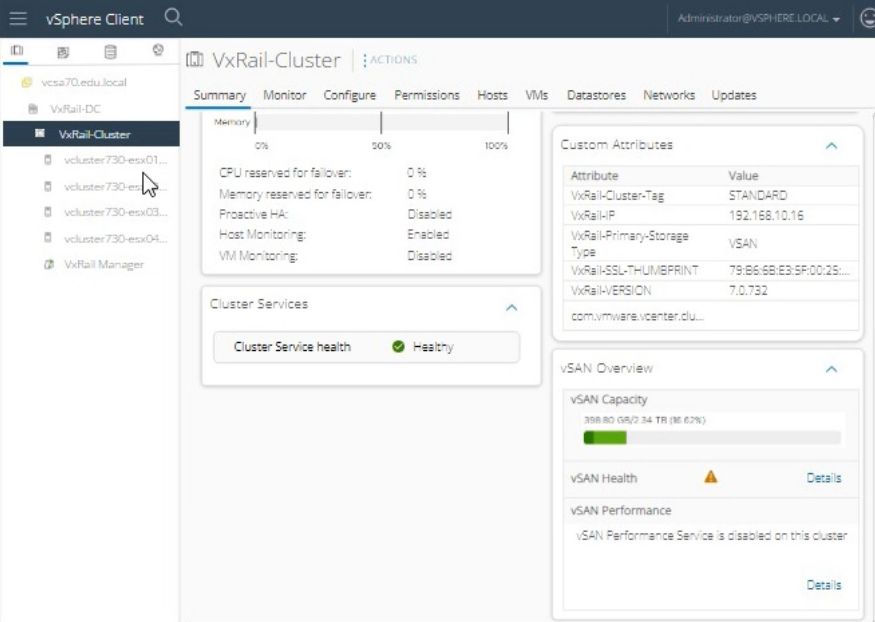
Answer : A
To create the required vSAN storage policy in the vSphere Client for a VxRail stretched cluster, follow these steps:
Log in to vSphere Client:
Open the vSphere Client.
Enter the username: administrator@vsphere.local.
Enter the password: VMw@r3!123.
Click Login.
Navigate to Storage Policies:
From the home screen, go to Policies and Profiles in the left-hand navigation pane.
Click on VM Storage Policies.
Create a New Storage Policy:
Click Create VM Storage Policy.
Enter the name as vSAN Stretched Cluster.
Click Next.
Configure Policy Rules:
In the Policy Structure section, choose Enable tag-based placement rules if needed.
Click Next.
Add vSAN Rules:
In the Storage Compatibility section, click Add rule and select vSAN.
Configure the following:
Primary level of failures to tolerate (PFTT): 1 failure - RAID 1 (Mirroring)
Secondary level of failures to tolerate (SFTT): 1 failure - RAID 1 (Mirroring)
Failures to Tolerate: 1
Provisioning type: Thick Provisioning
Ensure 'Force Provisioning' is enabled. This allows the VM to be provisioned even if the current resources do not satisfy the policy.
Set Data Services:
Skip the Data Services section if not applicable.
Click Next.
Review and Finish:
Review the policy settings.
Click Finish to create the storage policy.
Apply the Storage Policy to VMs:
Navigate to the VMs section.
Select the VMs that need the new storage policy.
Right-click and select VM Policies > Edit VM Storage Policies.
Choose the vSAN Stretched Cluster policy for the applicable disks.
VMware vSAN Storage Policy Creation Guide: vSAN Storage Policies
=========================
Note: The exact steps may vary slightly based on the version of vSphere Client being used. Make sure to adjust any specific configurations based on the latest guidelines and available features in the interface.
SIMULATION
During a maintenance task on a VxRail Appliance, the system LED on vcluster730-esx03.edu.local is
required to be enabled so the node can be correctly identified in the physical rack.
Use the simulator to enable the System LED for the node.
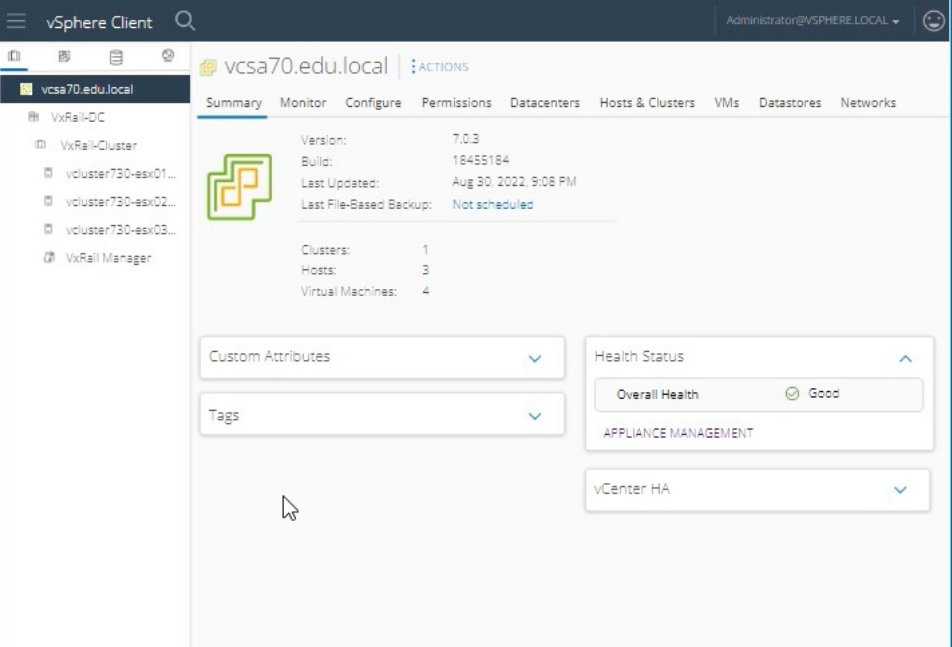
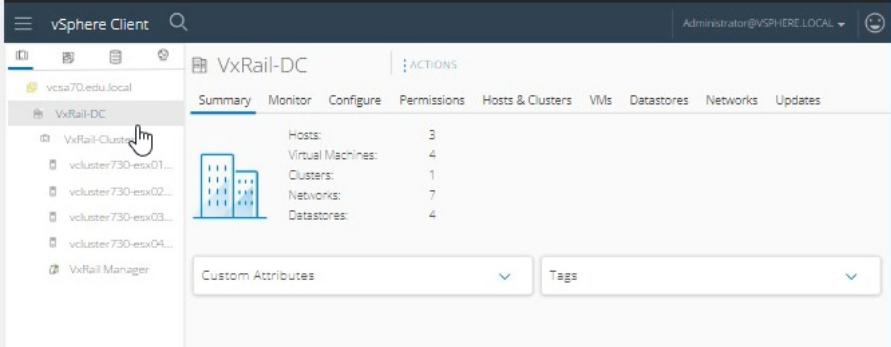
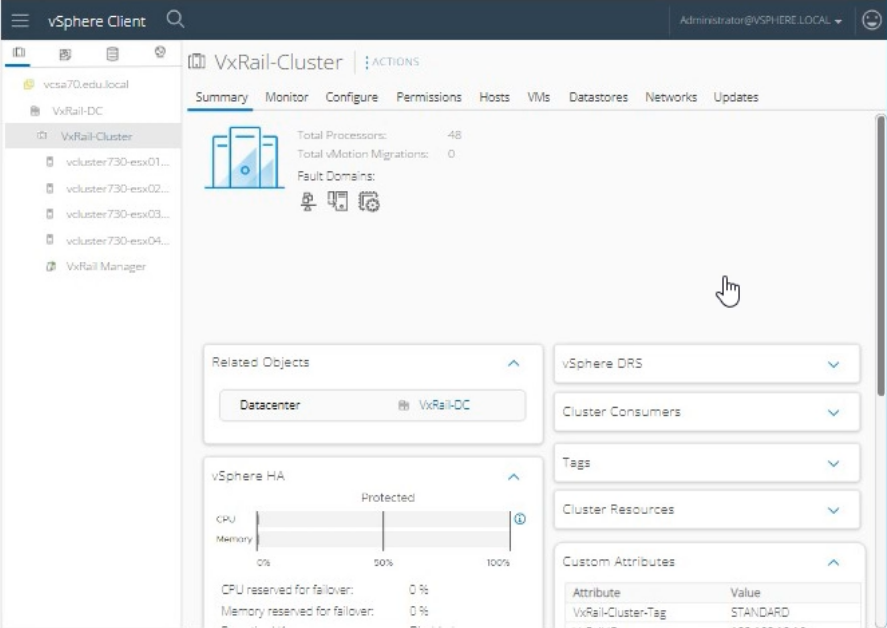
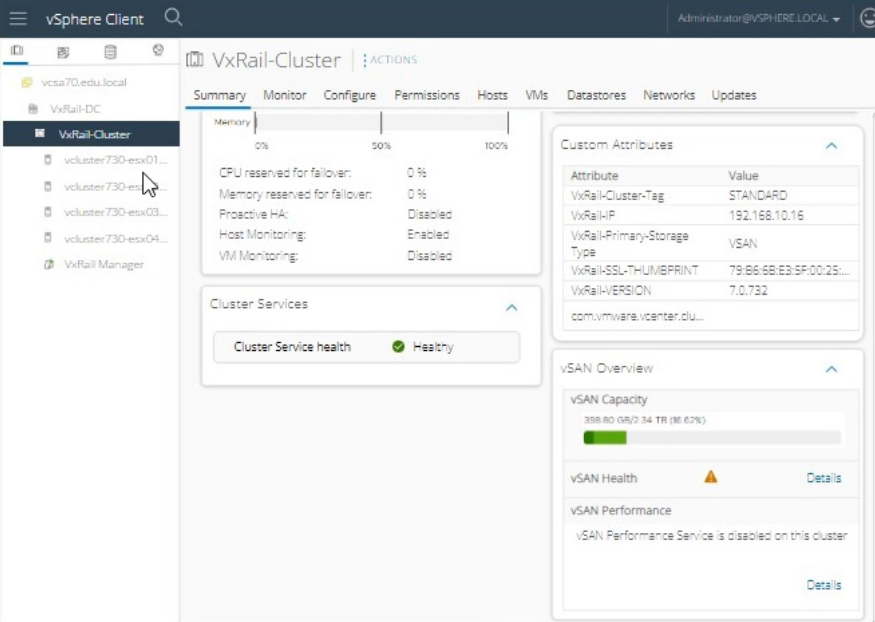
Answer : A
To enable the system LED on vcluster730-esx03.edu.local for identification in the physical rack, follow these steps:
Log in to vSphere Client:
Open the vSphere Client.
Enter the username: administrator@vsphere.local.
Enter the password: VMw@r3!123.
Click Login.
Navigate to the Host:
In the vSphere Client interface, navigate to the Hosts and Clusters view.
Expand the VxRail-DC and then the VxRail-Cluster.
Select the host named vcluster730-esx03.edu.local.
Access Host Actions:
Right-click on vcluster730-esx03.edu.local.
From the context menu, select Actions.
Enable System LED:
In the Actions menu, locate and select Enable LED or Turn On Locator LED (the exact wording might vary).
Confirm the action if prompted.
Verify LED Activation:
Check the physical rack to ensure that the system LED on vcluster730-esx03.edu.local is enabled and the node is easily identifiable.
VMware vSphere Host Management Guide: vSphere Host Management
=========================
Note: The exact steps to enable the LED might vary slightly based on the version of vSphere Client you are using, but the general process involves selecting the host and using the Actions menu to enable the system LED.