Blue Prism AD01 Blue Prism Accredited Developer Exam Practice Test
The Process Controller needs to be able to view Exception items from both the Work Queue screen within the Control room, and from the Session Logs According to best practice, which TWO options would the Developer recommend?
Answer : B, E
Tagging Exception Items:
By calling the Exception Stage details and tagging them to the item before marking it as an exception, it ensures that detailed information about the exception is captured and can be viewed later. This helps in identifying the cause of the exception and provides valuable context.
Stage Logging:
Enabling stage logging within each exception properties ensures that all exception details are logged. This allows the Process Controller to view detailed exception information from the session logs, providing a comprehensive view of what went wrong.
Benefits:
These two approaches ensure that exception details are both tagged to the work queue items and logged in the session logs, making it easier for the Process Controller to review and analyze exceptions from different interfaces within Blue Prism.
Blue Prism documentation on exception handling, tagging, and logging.
A Developer has a number of cases which need to be loaded into a Work Queue. The source data collection contains a field to indicate the customer account type as either Business, Personal or Joint Which method should the Developer use to ensure that the Business Customer cases are worked first?
Answer : A
Understanding Priorities:
In Blue Prism, work queue items with a lower priority value are processed before those with a higher priority value.
Setting Priorities:
To ensure that Business Customer cases are worked first, the priority for these cases should be set to the lowest value.
For Business cases, set the priority to '0'.
For all other cases (Personal and Joint), set the priority to '1'.
Implementation:
While adding items to the work queue, use the Add to Queue action to set the priority.
Ensure Business cases have priority '0' and others have priority '1'.
Blue Prism documentation on work queue priorities.
Please refer to the exhibits.
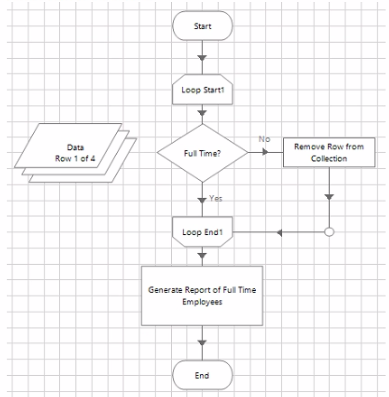
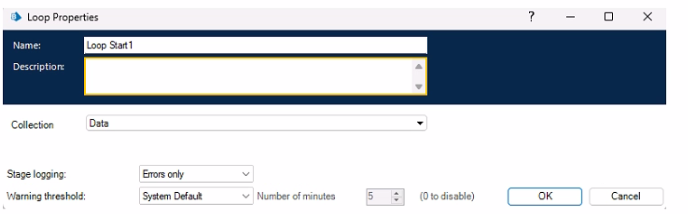
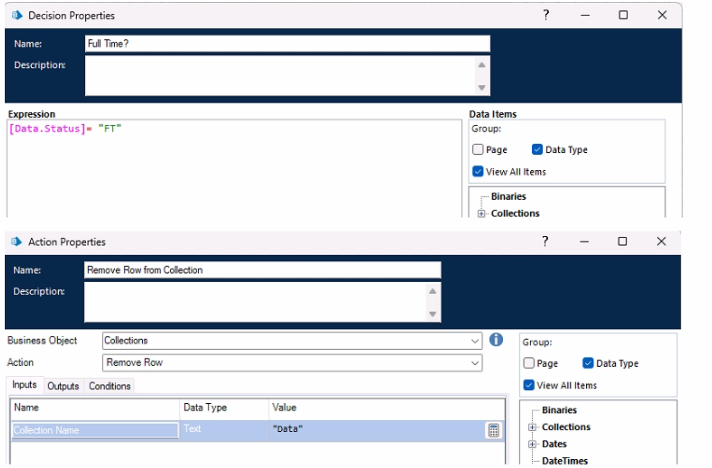
How many Full Time Employees will the generated Report include?
Answer : B
Loop Structure:
The loop iterates through each row in the Data collection.
For each row, it checks the 'Full Time?' condition.
Condition:
If 'Full Time?' is true, the process continues to 'Generate Report of Full Time Employees'.
If 'Full Time?' is false, the row is removed from the collection.
Loop Execution:
Initially, there are 4 rows in the Data collection.
If any row is not full-time, it is removed.
Outcome:
The decision to generate the report happens only if all rows satisfy the 'Full Time?' condition.
Since the diagram does not specify that any rows are full-time and the decision to remove rows occurs based on a negative condition, all rows could potentially be removed.
Final Report:
Given the process flow and assuming all rows do not meet the 'Full Time?' condition, no rows are left for generating the report.
Blue Prism documentation on loop stages and decision stages.
Please refer to the exhibits.
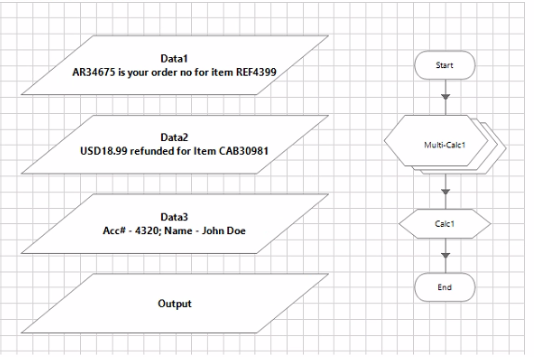
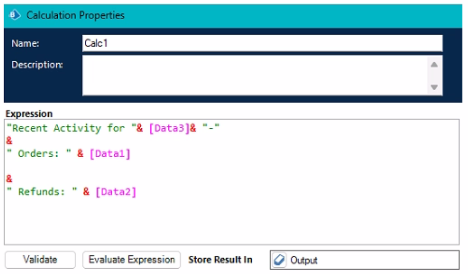
All Data Items are of Text Data Type
What is the output once all stages are executed?
Answer : C
Data Items:
Data1: 'AR34675 is your order no for item REF4399'
Data2: 'USD18.99 refunded for Item CAB30981'
Data3: 'Acc# - 4320; Name - John Doe'
Calculation Expression:
'Recent Activity for '& [Data3]& ' -' &
' Orders: ' & [Data1] &
' Refunds: ' & [Data2]
Breaking Down the Expression:
Recent Activity for '& [Data3]& ' -':
Concatenates 'Recent Activity for ' with Data3 and ' -'.
Data3 is 'Acc# - 4320; Name - John Doe'.
Result: 'Recent Activity for Acc# - 4320; Name - John Doe -'
' Orders: ' & [Data1]:
Adds ' Orders: ' to Data1.
Data1 is 'AR34675 is your order no for item REF4399'.
Result: ' Orders: AR34675 is your order no for item REF4399'.
' Refunds: ' & [Data2]:
Adds ' Refunds: ' to Data2.
Data2 is 'USD18.99 refunded for Item CAB30981'.
Result: ' Refunds: USD18.99 refunded for Item CAB30981'.
Combining the Results:
'Recent Activity for Acc# - 4320; Name - John Doe - Orders: AR34675 is your order no for item REF4399 Refunds: USD18.99 refunded for Item CAB30981'
Final Output:
Remove extraneous details to match the correct format:
'Recent Activity for 4320 -- Orders: AR34675 Refunds: CAB30981'
Blue Prism documentation on data item manipulation and string concatenation.
Please refer to the exhibits
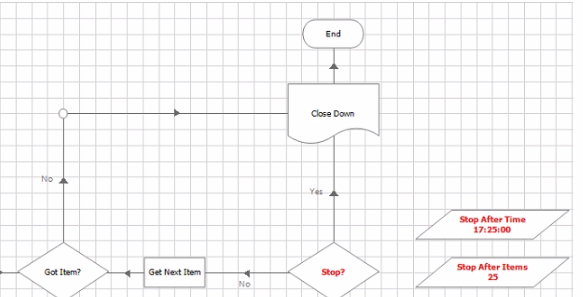
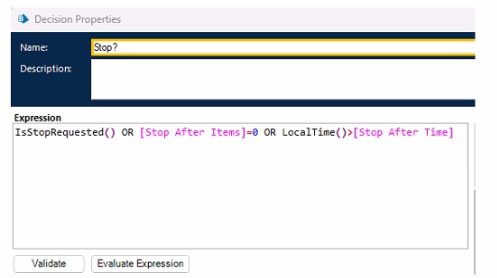
Under what TWO conditions will the process move to the 'Close Down' page directly from the Stop? Decision stage during runtime?
Answer : A, B
The process will move to the 'Close Down' page directly from the 'Stop?' Decision stage under two conditions:
The specified Stop time has passed: This condition checks if the current local time exceeds the configured stop time. In the provided Decision Properties, the condition LocalTime() > [Stop After Time] evaluates if the current time is beyond the stop time.
'Request Stop' received from Control Room: This condition is checked by the IsStopRequested() function. If the Control Room sends a stop request, this function returns true, causing the process to move to the 'Close Down' page.
Other conditions like Stop After Items and an immediate stop request from the Control Room are not mentioned in the process depicted in the exhibits. Therefore, only the two conditions mentioned above apply.
The Decision stage properties and conditions as shown in the provided exhibit.
Blue Prism documentation on Decision stages and Control Room interactions for stopping processes.
The Developer is revisiting Blue Prism Automations which have been experiencing some issues. Most significantly that the process terminates unnecessarily when the underlying application is performing erratically.
At the time of Development the Team had not attended any Blue Prism training and were not aware of the available Process Templates
Which TWO statements should the Developer communicate to the wider team about the importance of using the Blue Prism Process Templates that directly relates to their challenges'5
Answer : A, C
Blue Prism Process Templates are designed to handle common challenges and ensure robust, reliable automation. The following points directly address the issues the team is facing:
Contains logic loops which will recover from an Exception, navigate back to a known point in the application, and try to perform the function again (Option A): This ensures that the process can handle transient errors by retrying the operation, thereby improving resilience and reducing unnecessary termination.
Any error that occurs within a page that is not handled by retrying, will be caught and bubbled up to the Main Page and will go to the Mark Item as Exception' page if not resolved (Option C): This ensures that unhandled errors are appropriately managed, preventing the process from terminating unexpectedly and allowing for proper exception handling.
Other options, while useful, do not directly address the described challenges:
Environment Variables (Option B): These are useful for configuration but do not address error handling directly.
Session Variables (Option D): These allow for stopping processes but are not related to error recovery.
Centralized management of the Work Queue (Option E): This helps with load balancing but does not directly relate to error handling or process recovery.
Reference Refer to Blue Prism's documentation on Process Templates, highlighting their built-in error handling and retry mechanisms.
Please refer to the exhibit.
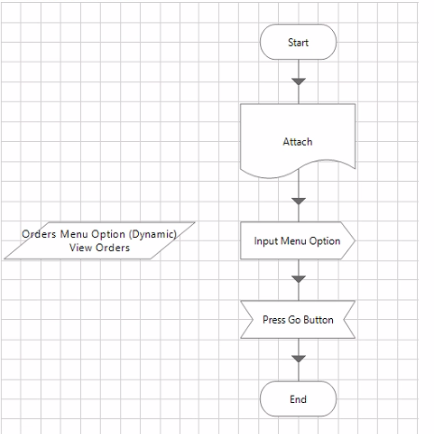
How should the Wait Stages be configured in this scenario?
Answer : B
In Blue Prism, wait stages are crucial to ensure that the application is in the correct state before proceeding with further actions. In this scenario:
Conditional Wait stage after the Attach page: This ensures that after attaching to the application, the process waits until the necessary elements are present before continuing. This is important because the application may take some time to load or change states.
Conditional Wait stage after the Navigate stage: This ensures that after navigating, the process waits until the target elements are available. This helps to handle any delays in the application response or page loading times.
By configuring wait stages in this manner, you ensure that the process only proceeds when the application is ready, thereby minimizing the risk of errors due to timing issues.
Other options are less optimal:
Unconditional Wait stage (Options C and D): These do not provide the necessary checks to confirm the application's state and can lead to unreliable automation.
Wait stage after the Write stage (Option A): This is less relevant if the critical steps are attaching and navigating, which are the primary steps where timing issues are likely to occur.
Reference Refer to Blue Prism's best practices on using wait stages to synchronize process execution with the application state.